Many online stores still overlook ADA compliance for eCommerce, and it’s costing them customers. When people with disabilities can’t browse or buy from your site, they leave and often don’t come back.
Making your WordPress store accessible isn’t just about avoiding legal trouble. ADA compliance for eCommerce is about giving every shopper a fair chance to engage with your brand and complete a purchase without barriers.
At JNext Services, we design WordPress eCommerce websites that meet accessibility standards and deliver a seamless shopping experience for everyone. As one of the top WordPress agencies in the UK, we’ve helped brands turn accessibility into a competitive advantage.
In this guide, you’ll learn why ADA compliance for eCommerce matters, how it impacts your WordPress site, and the steps you can take to make your store accessible to all.
What is ADA and WCAG Compliance Mean for eCommerce?
When most people hear “ADA compliance,” they think of ramps or elevators. But today, it also applies to websites, especially online stores. ADA compliance for ecommerce means making your store usable for everyone, including people with disabilities.ds
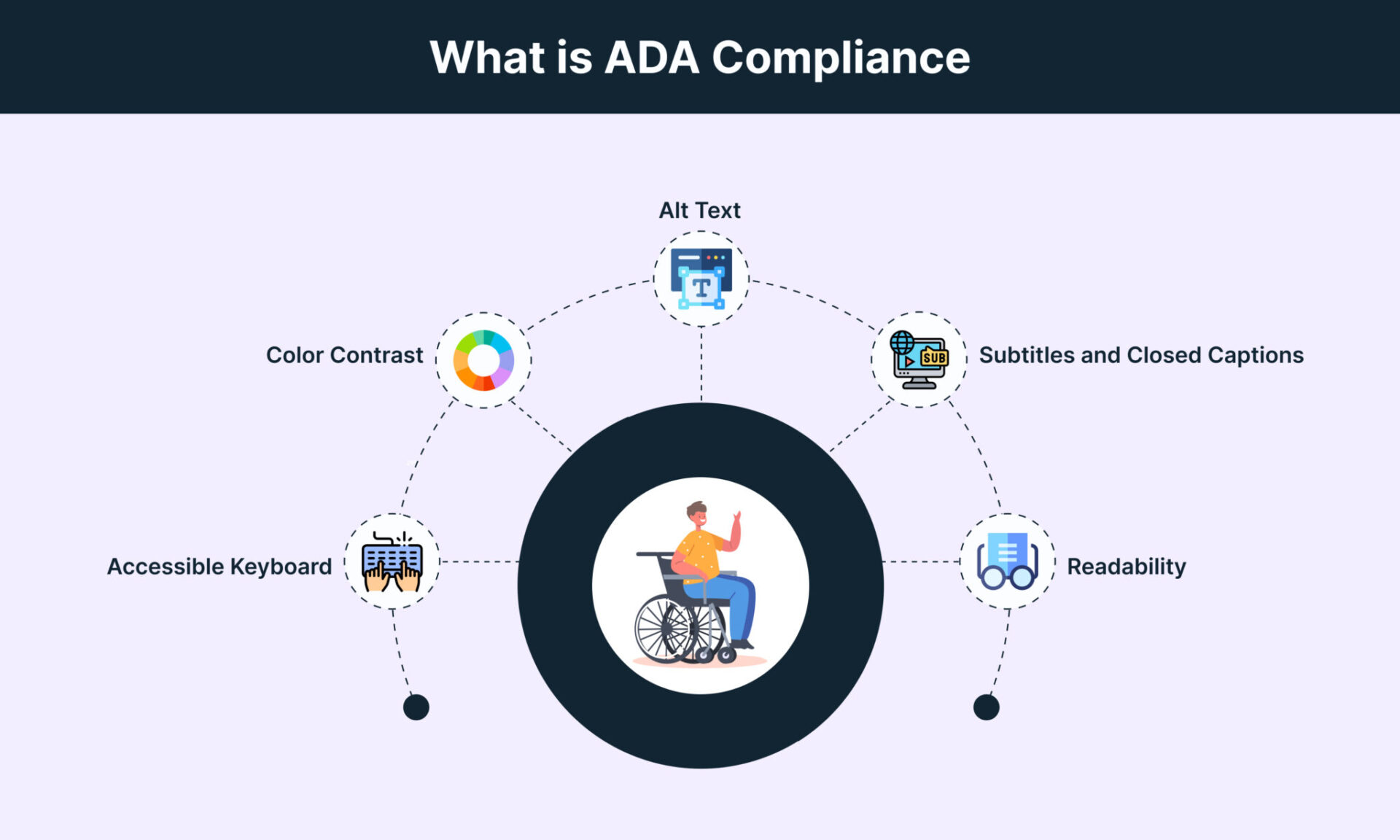
This is where WCAG compliance for eCommerce comes in. The Web Content Accessibility Guidelines (WCAG) provide clear rules to follow, like adding alt text to product images, making buttons usable with a keyboard, and keeping color contrast readable for people with low vision.
If your store runs on WordPress, you also need to focus on WooCommerce ADA compliance. It’s not enough for your homepage to be accessible. Every part of the shopping experience matters, from product listings and carts to checkout pages and pop-ups. Even one broken form field or unreadable button can drive customers away.
Prioritizing accessibility and ADA compliance is not just about meeting legal requirements. It’s about creating an online store that works for everyone, builds trust, and helps convert more visitors into loyal customers.
In 2025 alone, over 4,600 ADA-related website accessibility lawsuits were filed in the United States (source), showing how quickly this issue is becoming a legal and business priority.
Why ADA Compliance is Matters for eCommerce?
E-commerce businesses should view ADA compliance not just as a legal requirement but as an opportunity to enhance user experience and grow their customer base. Making your WordPress e-commerce site accessible offers numerous business benefits:
1. Expands Your Customer Base
2. Reduces Legal Risks
Website accessibility lawsuits are on the rise. In 2023 alone, over 4,000 ADA-related web accessibility lawsuits were filed against online businesses. Achieving WooCommerce ADA compliance helps protect your brand from costly legal action.
3. Improves User Experience
4. Boosts SEO
Common Misconceptions About ADA Compliance
Many business owners have misconceptions about ADA compliance that prevent them from taking action. Let’s clear up a few:
- “ADA compliance is too expensive.”: While some improvements may require an investment, many are achievable with free or low-cost tools. The cost of non-compliance (lawsuits, loss of business) far outweighs the investment in compliance.
- “Only a small percentage of users benefit from compliance.”: Accessibility features benefit everyone, not just disabled users. Keyboard navigation and alt text, for example, improve the experience for all users, including those with temporary impairments.
- “Compliance means compromising on design.”: Good accessible design leads to cleaner, more functional websites without sacrificing aesthetics.
How to Make Your eCommerce store ADA Compliant
Achieving ADA compliance on your WordPress e-commerce site involves several steps, many of which can be easily implemented with the right tools:
- Use Accessibility Plugins:
WP Accessibility: Adds features like skip links, accessible forms, and improved color contrast.
Accessibility Checker: Offers detailed reports on your site’s accessibility issues.
UserWay: An easy-to-install accessibility widget that provides options to adjust font size, contrast, and more. - Implement Alt Text for All Images: Ensure all images have descriptive alt text, which benefits both users and SEO.
- Ensure Keyboard Navigation: Verify that all buttons, forms, and interactive elements are keyboard accessible, including proper focus indicators.
- Provide Video Transcripts and Captions: Make video content accessible to hearing-impaired users and improve SEO with transcripts.
- Ensure Proper Color Contrast: Use tools like Contrast Checker to ensure your site meets ADA standards for color contrast.
- Test Your Site Regularly: ADA compliance isn’t a one-time task. Use tools like WAVE or Lighthouse to regularly test your site.
The Business Impact of ADA Compliance
Making your site accessible isn’t just a moral or legal responsibility; it’s good business. Brands that embrace ADA compliance for eCommerce often see:
- Higher conversion rates from improved UX
- Lower bounce rates from inclusive design
- Positive brand reputation and customer loyalty
- Fewer abandoned carts from frustrated users
In other words, accessibility directly supports growth.
Start Building an Accessible eCommerce Store
ADA compliance for eCommerce isn’t a one-time task. It’s an ongoing commitment to making your online store usable for everyone. And the rewards — from higher sales to stronger brand trust — are worth it.
If you’re ready to upgrade your WordPress or WooCommerce site for accessibility, our team at JNext Services can help
As one of the top WordPress agencies in the UK, we’ll guide you through audits, design updates, and development work to ensure your store meets WCAG compliance for eCommerce standards.

 October 25, 2024
October 25, 2024


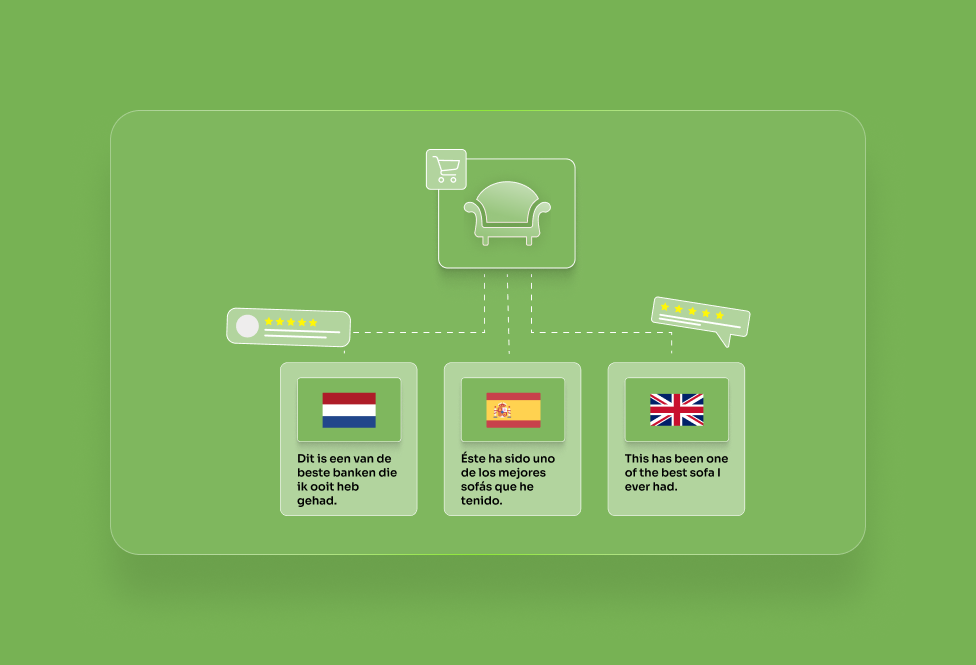
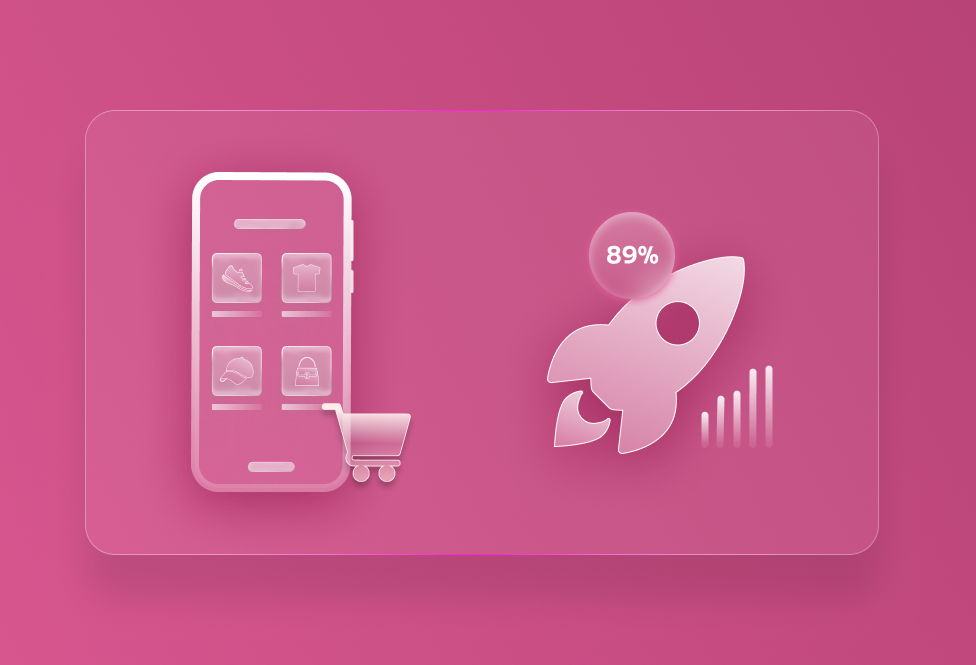
TEAM id
jnext_services
email us [email protected]
india
+91 98587 63596
United Kingdom
+ 44 77679 57915