At JNext Services, performance isn’t optional—it’s core to everything we build. A fast site means better SEO, lower bounce rates, and happier users.
So here’s the surprise: we hit a 97+ score on Google PageSpeed Insights for our WordPress sites.
Yes—WordPress 97+!!
If you’ve ever used a website page speed checker or run a Google site speed test, you know how rare that kind of score is. Achieving high site speed is no easy feat—especially in WordPress’s plugin-heavy ecosystem.
This wasn’t luck. It took deep technical know-how, smart planning, and a performance-first mindset baked into our process.
In this post, we’re sharing the exact strategies that got us there—so you can follow the same path.
The JNext Framework for 97+ PageSpeed Scores
- Choose a Performance-Focused Foundation
- Clean, Minimal Code Architecture
- Optimize Core Web Vitals
- Smart Image Handling
- Caching and CDN Setup
- Plugin Hygiene
- Mobile Optimization
- Server & Hosting Enhancements
Here are 9 advanced WordPress speed optimization strategies:
Choose a performance-focused foundation
A strong performance strategy starts with choosing the right foundation. Our decision to build with Gutenberg instead of traditional page builders immediately reduces the reliance on unnecessary scripts and bloated libraries. Gutenberg is native to WordPress, and that means it’s lean, reliable, and future-proof.
We design and develop custom WordPress themes from scratch, avoiding bloated multipurpose themes that come overloaded with features no one uses. Each theme is built for a specific project, optimized for minimal code, and structured with performance in mind.
Our design philosophy is modular and minimal, focusing on what’s essential.
By breaking design into modular blocks and avoiding overly complex visual elements, we keep both the codebase and user interface streamlined—resulting in faster rendering, better maintainability, and higher performance scores.
Clean, Minimal Code Architecture
At JNext, performance isn’t added later—it’s embedded from the first line of code. We write semantically correct, efficient HTML and use only what’s necessary for layout and styling in our CSS.
We remove all unused code as part of our development workflow.
Whether it’s leftover styles from frameworks or scripts from plugins that were uninstalled, we keep the site’s footprint lean.
We also implement code-splitting and asynchronous loading. This ensures that only the assets required for the user’s immediate interaction are loaded on the first paint. Everything else loads in the background—keeping initial load times lightning-fast.
Optimize Core Web Vitals
Improving Core Web Vitals is one of the most effective ways to improve user experience and achieve high PageSpeed scores. We target each metric individually:
- Largest Contentful Paint (LCP): We prioritize optimizing above-the-fold content. Images and media in the hero section are compressed, lazy-loaded, and served in next-gen formats. We use preloading for key assets to improve speed perception and browser efficiency.
- Cumulative Layout Shift (CLS): Layout shifts are caused by images, fonts, or dynamic elements loading in without proper dimensioning. We assign fixed height and width attributes to all major elements, use fallback fonts, and prevent late-loading scripts from disrupting the layout.
- First Input Delay (FID): By reducing JavaScript execution time and splitting scripts into critical and non-critical groups, we ensure that the site becomes interactive almost immediately after it loads. Event listeners are registered early, and non-essential scripts are deferred.
Smart Image Handling
Images are often the single largest assets on a website. That’s why we implement an image strategy focused on quality, compression, and delivery:
- We serve all images in next-gen formats such as WebP or AVIF, which deliver high-quality visuals at a fraction of the file size.
- We implement native lazy loading for images and iframes, ensuring that offscreen media doesn’t block the initial page load.
- All media assets are passed through automated compression pipelines, using tools that maintain perceptual quality while dramatically reducing file sizes.
We also conditionally serve image sizes based on the device—ensuring mobile users receive only what’s necessary and no more.
Caching and CDN Setup
Caching is crucial for both speed and scalability. Our caching strategy covers all layers of the stack:
- Browser caching is configured via proper HTTP headers, allowing repeat visitors to load assets instantly.
- A robust caching system like Varnish or Redis is used for caching the pages or the objects with the help of a server, thus minimizing the server load and response time.
- We work with major global CDNs like Cloudflare and BunnyCDN, so assets are served close to users through edge locations. It brings down the latency and load time all across the world.
We also minify, concatenate, and defer non-critical JavaScript and CSS files, reducing the number of render-blocking resources and optimizing time to first byte (TTFB).
Plugin Hygiene
WordPress plugins are powerful, but when overused or poorly managed, they can be a major drag on performance. We follow a strict plugin hygiene protocol:
- We audit all plugins during every build and maintenance cycle, ensuring that only well-maintained, high-performance plugins are used.
- Whenever possible, we replace plugin functionality with custom Gutenberg blocks or native WordPress features. This significantly reduces the number of external dependencies and unnecessary code.
- Our standard plugin stack includes only the essentials for caching, security, SEO, and analytics—ensuring the backend remains lightweight and secure without performance trade-offs.
Mobile Optimization
We follow a mobile-first development process, ensuring that every layout, style, and function is optimized for smartphones and tablets before scaling up to desktops.
We optimize:
- Tap targets and font sizes for easier navigation
- Spacing and layout to support thumb-friendly usage
- Responsive images and components for faster delivery on small screens
In addition, we optimize the experience for lower-speed mobile networks, ensuring users on 3G and 4G connections receive a usable site without excessive loading times.
Server & Hosting Enhancements
Performance doesn’t end with frontend optimization—it’s just as important to deploy on a high-performance server environment.
We work exclusively with managed WordPress hosting providers known for speed, reliability, and security. These platforms come pre-configured with server-level caching, optimized databases, and advanced resource management.
Our stack includes:
- PHP 8.x, for faster processing and reduced memory usage
- HTTP/2 and HTTP/3, to allow parallel asset delivery and reduce overhead
- Object caching using Redis or Memcached, which speeds up database queries and reduces response time
All of this ensures the infrastructure supports the speed we build into the codebase.
Monitoring and Ongoing Improvements
A website’s performance can degrade over time due to new content, third-party integrations, or plugin updates. That’s why we incorporate continuous performance monitoring into every project.
We use Lighthouse, GTmetrix, WebPageTest, and Chrome DevTools to benchmark performance regularly. Every time a change is deployed, we recheck performance to ensure nothing compromises speed or stability.
We also implement A/B testing methodologies for introducing new features without degrading performance—ensuring that innovation doesn’t come at the cost of speed.
Understanding Google PageSpeed Insights
When clients come to us with questions about website speed, Google PageSpeed Insights is often the first tool we review together. But understanding how it works—and what the scores really mean—is essential to making meaningful improvements.
PageSpeed Insights is a performance analysis tool by Google that evaluates how well your website performs on both mobile and desktop devices. It runs a series of real-world and lab-based tests, then assigns a score from 0 to 100, measuring key aspects of user experience such as loading speed, interactivity, and visual stability.
This score is broken down into Core Web Vitals, which are critical performance metrics Google uses to evaluate user experience:
- Largest Contentful Paint (LCP)—how fast your main content loads
- First Input Delay (FID) – how quickly the site responds to user input
- Cumulative Layout Shift (CLS) – how stable the layout is while loading
The tool doesn’t just highlight what’s working—it also flags opportunities for improvement and provides suggestions, from image optimizations to reducing JavaScript execution time.
Why Your WordPress Site Often Fails to Perform?
If yours feels slow, doesn’t rank well on Google, or simply isn’t holding visitors there, you’re not alone. And most WordPress websites have performance issues, and it’s not your fault. If these problems arise, it’s because the site as it was built or set up to begin with is the cause of the problem.
One of our clients had a very slow, frustrating website that we turned into a fast, high-performing one at JNext Services. Here’s what usually goes wrong:
Default WordPress Setups Aren’t Optimized
Although WordPress is a great platform, by default and installing with quick start templates, you’re basically serving up more code and features, slowing things down. Most of these websites don’t have good caching, image optimization, or any code cleanup, all of which affect speed and performance.
Heavy Themes and Page Builders
Most of WordPress sites are using big, premade themes or page builders such as Elementor or Divi. Still, you find these so easy to use, but they are full of extra files and scripts that your site doesn’t really need.
This can cause
- Slow loading times
- Layout issues on mobile
- Poor scores on Google PageSpeed
We build custom, lightweight themes using Gutenberg, WordPress’s built-in editor. It’s faster, cleaner, and better for long-term performance.
Too Many Plugins and Bad Hosting
Using too many plugins is one of the most common reasons WordPress sites run slowly. Some plugins are poorly made or load extra scripts in the background—even when they’re not being used. This can lead to crashes, slowdowns, and even security problems.
- Remove unnecessary plugins
- Replace them with faster, custom-built solutions
- Host your site on high-performance WordPress hosting that’s built for speed
Why Partner with JNext Services?
JNext Services knows slow and underperforming websites lose you website traffic along with making customers frustrated. Our goal extends beyond website development since we tackle business challenges.
Our service begins by helping you identify your top website needs, including speed, search rankings, user interaction, and platform reliability. Whether you’re battling low PageSpeed scores, struggling with plugin-heavy setups, or watching bounce rates rise—we’re here to fix that.
We specialize in Gutenberg-based builds, custom WordPress themes, and deep Core Web Vitals optimization—all tailored to your business. If you’re wondering how to improve page load speed, it starts with clean, efficient code and smart architecture. No bloated templates. No one-size-fits-all solutions. Just clean development built for long-term results.
Need proof your site needs a boost? Run a quick test with any website page speed checker and see how your performance stacks up. If your website page speed is underperforming, it’s time for an upgrade.
Behind every project is a commitment to scalable, maintainable code—so you’re not just set up for today but ready to grow tomorrow. And our support doesn’t end at launch. We stay with you, monitoring performance and offering continued guidance, because your success matters to us.
When you partner with JNext, you’re not just getting a faster website—you’re getting a team that genuinely cares about helping you achieve better rankings, stronger user retention, and meaningful conversions. That’s the impact we’re here to deliver.
Real Results from JNext Services
SEO Boost from Site Speed Improvements :
One B2B client had solid content but wasn’t ranking well. After we improved their Core Web Vitals, implemented proper caching, and optimized the backend, their average Google ranking jumped from page 3 to page 1 for several target keywords—without changing a single blog post.
From 58 to 98 on Mobile PageSpeed
A client came to us with a bloated site built using a page builder. Load times were slow, and mobile users were dropping off quickly. After replacing the theme with a custom Gutenberg build, cleaning up the code, and optimizing images, we boosted their Google PageSpeed score from 58 to 98—and reduced mobile bounce rates by over 40%.
70% Faster Load Times in Just One Week
An eCommerce site struggled with heavy plugins, slow hosting, and uncompressed images. We streamlined their setup, moved them to a faster host, and restructured the homepage to load smartly. The result? Page load times dropped from 5.8 seconds to 1.7 seconds, and customers started staying on the site longer.
Conclusion
Want Your Site to Stop Crawling and Start Sprinting?
We’re JNext, and we build WordPress sites that can run laps around your competition.
Let’s make your website the MVP.
Visit jnextservices or drop us a message—we’ll bring the speed, you bring the coffee.
FAQs
Scoring 97+ on Google PageSpeed with WordPress!
Yes. With clean code, smart design, and proper optimization, it’s absolutely possible.
Use Google PageSpeed Insights, GTmetrix, or WebPageTest.
The site runs slowly when having heavy themes along with multiple plugins, a large file size, and no caching.
For high scores, yes. A developer can optimize beyond basic fixes.
They can. Stick to essential, well-coded plugins or use custom solutions.
Definitely. Faster sites rank better and reduce bounce rates.
It’s faster, lighter, and gives better control over performance.
Not always, but for major speed gains, a custom rebuild helps.
Use any website page speed checker like PageSpeed Insights or GTmetrix.
Absolutely. We specialize in speed-focused WordPress optimization.

 April 17, 2025
April 17, 2025

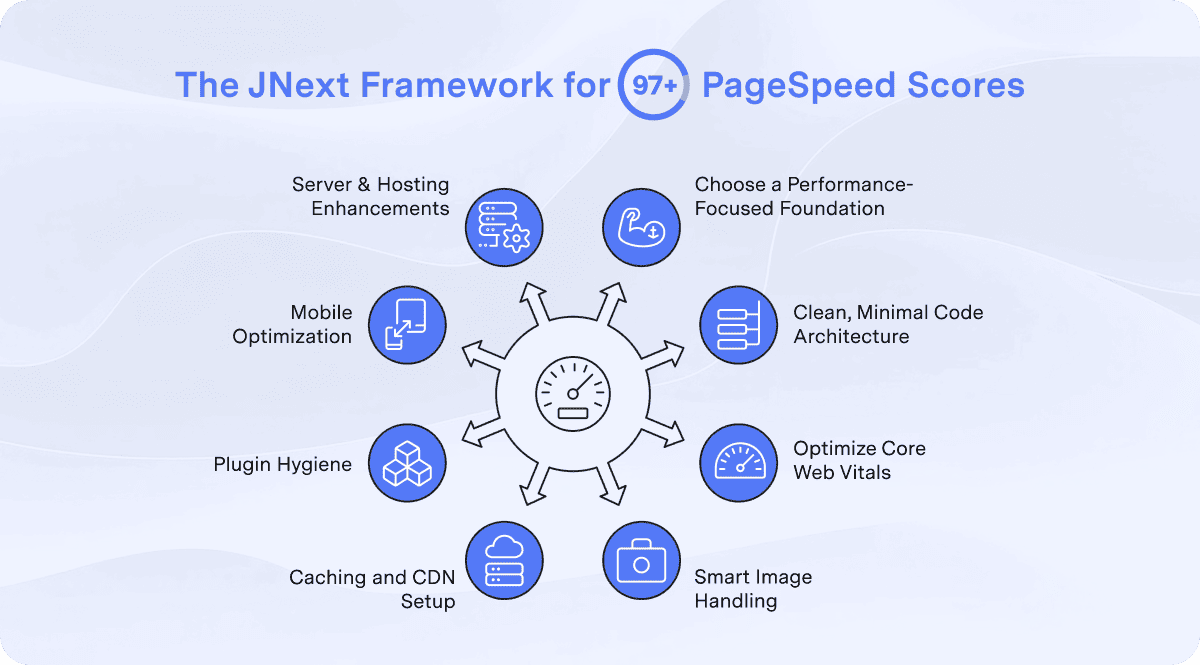
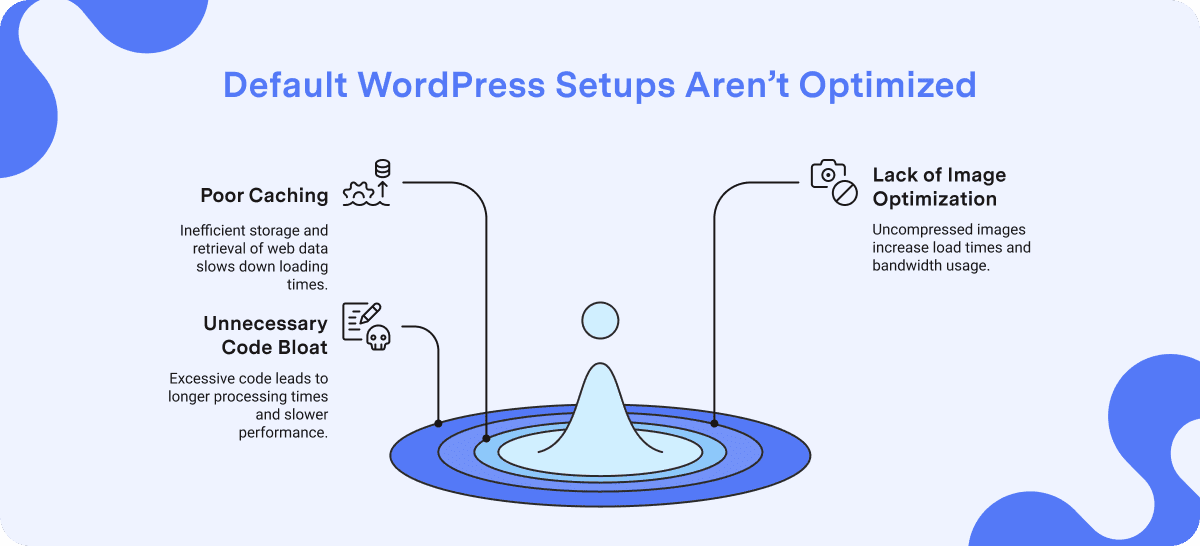
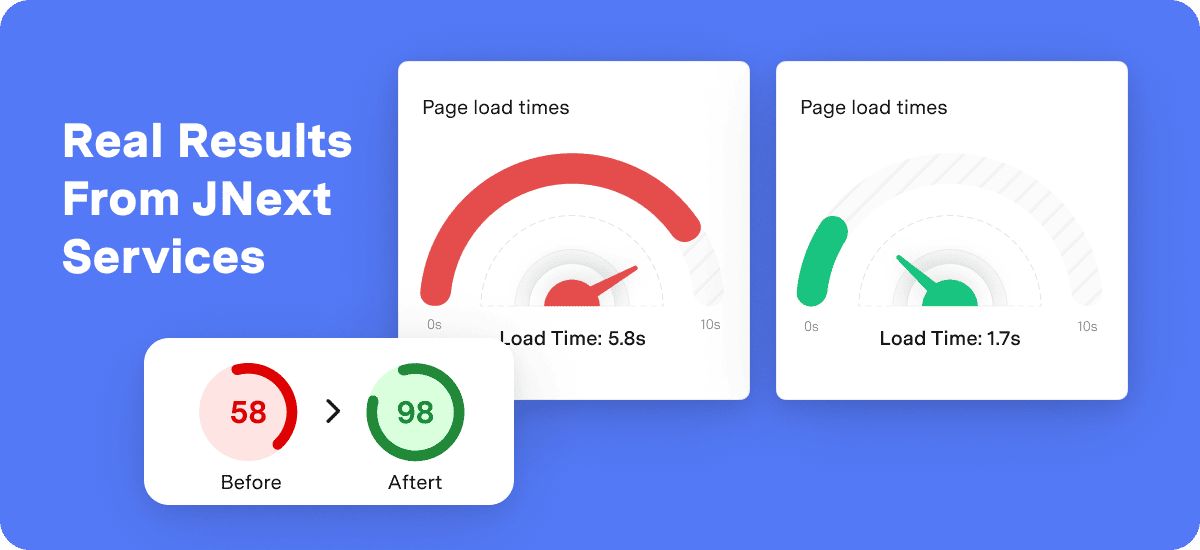



TEAM id
jnext_services
email us [email protected]
india
+91 98587 63596
United Kingdom
+ 44 77679 57915