A ghost must be haunting your WordPress site… how else do all your edits, SEO, and image uploads finish themselves overnight?
chill….it’s not a ghost. It’s AI in WordPress.
Your draft posts are suddenly polished, product descriptions neatly optimized, the perfect images appear like magic, and even the comments section feels tidied up before you’ve logged in.
Back in 2022, most people thought of AI as a writing assistant or maybe a chatbot plugin.
In 2025, WordPress isn’t just a platform you manage; it’s starting to feel like a teammate that works while you sleep.
AI in WordPress isn’t just a trend; it’s a modern powerhouse that’s transforming how websites operate. With WordPress AI integration becoming mainstream, websites are now smarter, faster, and more intuitive than ever.
Whether you’re in hospitality, e-commerce, news portals, SaaS, or LMS, embracing the future of AI in WordPress means harnessing smarter, faster, and more intuitive digital experiences.
This guide will walk you through a few ghost stories… well, I mean reality of AI in WordPress
Why AI in WordPress Matters in 2025?
Theme: Time-saving, smarter SEO, customer experience
- Infographic showing 4 key benefits (time saved, smarter SEO, better CX, competitiveness).
- Futuristic clock symbolizing time saved + AI icons around it.
- Graph-style illustration showing 45% traffic growth and 38% ecommerce conversions.
Running a WordPress site takes time.
Creating content, optimizing for SEO, answering customer queries, managing ecommerce, it can get overwhelming fast. That’s where AI steps in.
According to data from DemandSage, 56% of marketers are already using generative AI in SEO workflows, and enterprises are seeing measurable lifts, some reporting up to 45% increases in organic traffic and 38% boosts in ecommerce conversions.
More broadly, research from WPBeginner shows 78% of organizations have AI built into at least one core function like marketing, publishing, or customer service.
This reflects how WordPress AI integration is moving from optional add-ons to essential business infrastructure.
Here’s why I think AI in WordPress has become so important right now:
- It saves time. Content that once took hours can now be drafted in minutes.
- It makes SEO smarter. AI plugins suggest keywords, generate metadata, and even spot content gaps you missed.
- It improves customer experience. AI chatbots for WordPress websites now handle complex questions with real accuracy.
- It keeps you competitive. If your competitors are using WordPress automation with AI to scale faster, you don’t want to be left behind.
For me, the biggest shift is this: AI doesn’t replace you, but it makes your work sharper, faster, and a lot more scalable.
How to Use AI in WordPress (With Real Examples)
Smarter Content & SEO
I don’t know about you, but staring at a blank editor screen is my least favorite part of blogging. Tools like Jetpack AI now help me build outlines, draft sections, and even polish the tone. Pair that with Rank Math AI or Yoast AI, and suddenly you’ve got a complete WordPress AI integration for SEO workflows.
Why it works:
- It saves time on research.
- Content is structured for both readers and search engines.
- It helps keep tone consistent across multiple posts.
According to SEO Profy, 86% of SEO professionals now use AI, with 67% saying it’s most useful for automating repetitive tasks.
The trick? Don’t hand over the entire process to AI. Use it to get started and refine – but always add your perspective. That’s what makes your content human.
AI Chatbots That Actually Help
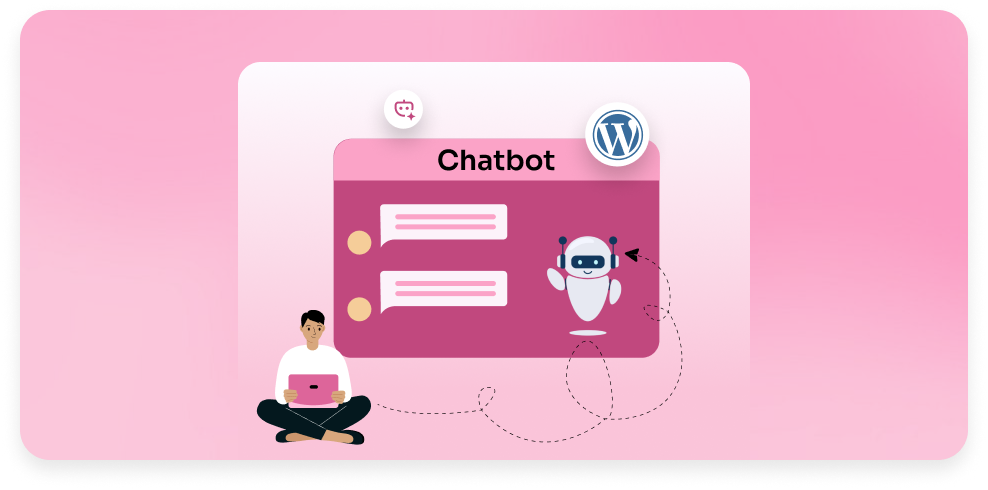
Support queries are never-ending. By 2025, AI chatbots for WordPress websites will have matured thanks to tools like WPBot and AI Engine’s chatbot. They use RAG (Retrieval-Augmented Generation) to pull answers from your own site content, meaning responses are relevant and accurate.
For example:
- A WooCommerce store can instantly answer “Where’s my order?” without a human jumping in.
- A blog with hundreds of posts can let readers ask, “Do you have a tutorial on setting up WooCommerce shipping?” and get the right link back.
The result is happier users and fewer repetitive emails for you to answer.
Automating the Boring Stuff
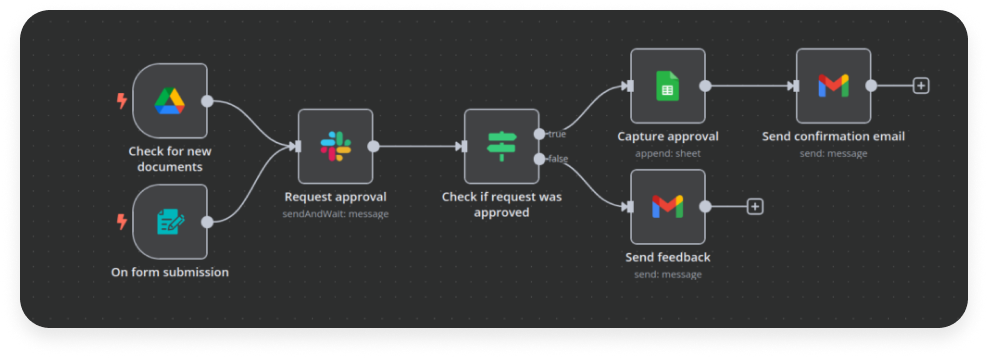
Here’s where things get really exciting. WordPress automation with AI isn’t just about content; it’s about workflows. Using platforms like Make.com or n8n, you can connect your WordPress site with your CRM, email platform, and analytics.
A few real examples I’ve seen work well:
- Post a new blog → AI generates a LinkedIn summary → posts automatically.
- New WooCommerce order → AI drafts a personalized thank-you email.
- Analytics dip in traffic → AI flags posts that need updating.
This isn’t about replacing your role; it’s about making sure the repetitive stuff doesn’t drag you down.
Design & User Experience
Not a designer?
Neither am I, and that’s why I love the rise of WordPress AI integrations for visuals. This kind of WordPress AI integration ensures the design adapts in real time to how visitors actually use your site
Imagine your site adjusting layouts in real time depending on the type of visitor. That’s the direction we’re heading. And honestly, it’s refreshing to know design won’t always mean hours in Photoshop.
AI in E-commerce
If you’re running WooCommerce, you can’t ignore AI anymore. The benefits of AI in WordPress websites are clearest in e-commerce:
- Personalized product recommendations based on browsing behavior.
- Multilingual review translation, so buyers in France or Japan can trust reviews written in English.
- Fraud detection that spots unusual orders before they cost you money.
I’ve seen stores that use AI recommendations boost cart value almost instantly. It’s not hype, it’s practical.
Security Powered by AI

Hackers don’t sleep. Luckily, neither does AI. WordPress security plugins like Wordfence with AI are now using machine learning to detect threats before they hit your site.
Instead of relying only on signature-based scans, AI learns attacker patterns and blocks them in real time.
- Brute-force login attempts? Blocked instantly.
- New malware strains? Identified before they spread.
- Suspicious orders? Flagged for review.
Think of it as having a digital guard dog that never blinks.
AI-Powered Analytics & Personalization
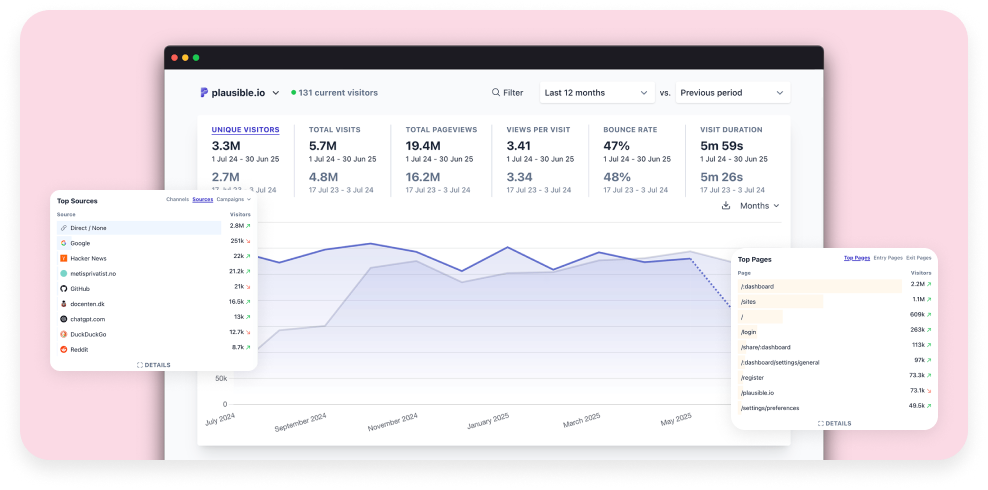
Analytics used to be all about numbers. Now it’s about action. Tools like Plausible Analytics AI (or AI layers on Google Analytics) don’t just show you what happened, they tell you what to do next.
Imagine logging in and seeing:
- “Traffic dropped 20% on this post; update it with fresh keywords.”
- “Most users clicked this button; move it higher on the page.”
Even better? AI personalization engines adjust your site in real time. Visitors get layouts, content, or offers tailored to them, without you lifting a finger.
Accessibility & Voice AI
AI is making WordPress more inclusive than ever. Tools like AccessiBe AI and Whisper AI help with:
- Automatic alt text for images.
- Voice-driven navigation for visually impaired users.
- Real-time captioning and translation for videos.
Instead of accessibility being an afterthought, AI builds it into the experience automatically, so your site works for everyone.
Every industry is using AI differently, and WordPress is keeping up:
As per my research :
- Hospitality: HiJiffy AI Chatbot handles bookings and dynamic pricing.
- E-commerce: Clerk.io offers predictive upsells and smarter product recommendations.
- News Portals: Narrato AI auto-summarizes and fact-checks articles.
- SaaS: Document360 AI generates self-service help docs.
- LMS: Tutor LMS AI builds adaptive learning paths and even AI tutors.
Whatever your niche, AI in WordPress is no longer “nice to have”; it’s becoming industry standard.
Top WordPress AI Tools Worth Trying in 2025
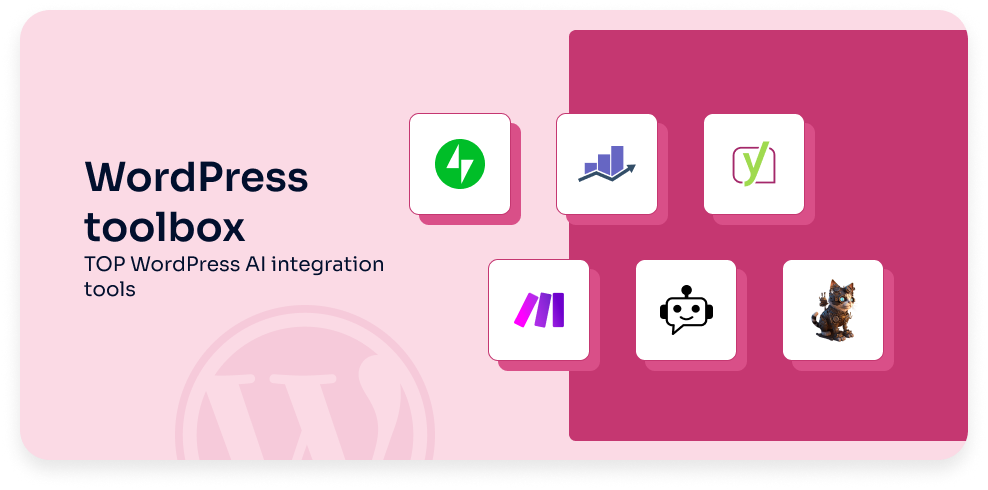
Here are some TOP WordPress AI integration tools that I’ve found (and seen others use) that make a real difference:
| Tool / Plugin | Best For | Why It Stands Out |
|---|---|---|
| Jetpack AI | Content generation | Built into the editor, easy to start. |
| Rank Math AI | SEO optimization | Predictive keyword insights |
| Yoast SEO AI | Metadata + content optimization | Semantic keyword mapping. |
| AI Engine | Chatbots + content support | Local training for accurate responses. |
| WPBot | AI chatbots for WordPress websites | Ready-made WooCommerce integrations. |
| Make.com | WordPress automation with AI | End-to-end workflow automation. |
My advice?
Don’t try them all at once. Start with the area that will have the biggest impact for you – whether that’s SEO, support, or automation.
The Future of AI in WordPress!
So what’s next?
Based on where things are heading, here’s what I expect in the near future:
- AI-native Gutenberg blocks that design adaptive layouts without manual setup.
- Predictive SEO tools that flag posts for updates before rankings drop.
- Voice-driven navigation for accessibility and ease of use.
- Compliance-focused AI, especially for industries handling sensitive data.
And yes, I wouldn’t be surprised if we see AI in WordPress Core itself, built-in features for content, automation, and personalization.
And new research is already pushing limits. For example, webMCP (a framework tested in 2025) reduced AI-agent processing time by 67.6% while keeping accuracy near 98%, hinting at a future where AI works even faster in WordPress environments.
The future of AI in WordPress isn’t about replacing us; it’s about making the CMS truly intelligent.
A Quick Look at: Traditional vs AI WordPress Workflows
Traditional vs AI WordPress Workflows
Theme: Comparison chart
- Side-by-side table visuals (old way vs AI way).
- For each task: content writing, SEO, image creation, support, etc.
- Icons for speed/time differences.
| Task | Traditional Workflow | With AI in WordPress 2025 |
|---|---|---|
| Content Writing | 3–4 hours per article, heavy research | 20–30 min draft + human edit with Jetpack AI |
| SEO Optimization | Manual keyword research & metadata entry | Real-time keyword insights + metadata suggestions via Rank Math AI |
| Image Creation | Stock photo search or Photoshop | Auto-generated, optimized visuals using Canva AI or MidJourney |
| Customer Support | Human replies to every ticket/email | Instant AI chatbot answers via WPBot + human fallback |
| E-commerce Personalization | Generic product recommendations | AI-driven upsells & dynamic pricing via Clerk.io |
| Security | Signature-based malware scans | Predictive AI firewall + anomaly detection with Wordfence AI |
| Analytics | Manual data review in Google Analytics | Actionable AI insights & alerts with Plausible AI |
| Accessibility | Manual alt-text & translation | AI-generated alt text, captions, and voice navigation via AccessiBe AI |
| Publishing Workflows | Post → Share manually across channels | Post → AI summarizes → Auto-publish to socials with Make.com |
| Learning / LMS | Static courses, one-size-fits-all | Adaptive AI learning paths & tutors via Tutor LMS AI |
| News / Content Portals | Manual summaries & edits | AI fact-checking + instant summaries via Narrato AI |
Conclusion
We’ve come full circle.
AI in WordPress is no longer just an add-on; it’s a necessity.
From AI chatbots for WordPress websites that free up your time, to WordPress automation with AI that connects your workflows, to AI-driven SEO that keeps your content ranking, and AI website personalization that tailors experiences for every visitor – the benefits of AI in WordPress websites are too strong to ignore.
If you’re just starting, pick one focus area – content, SEO, or chatbots. Test, measure, and scale from there. You’ll quickly see that AI doesn’t take away your role; it amplifies it.
The future of AI in WordPress is already here. The sites that lean into it now will be the ones setting the standard tomorrow.
FAQs:
AI-native Gutenberg blocks (emerging in 2025) can auto-generate layouts, adapt content to user behavior, and recommend design changes without manual coding.
AI can translate content, product reviews, and even chatbot conversations in real time, making WordPress sites more effective for global audiences.
Modern AI chatbots with RAG (Retrieval-Augmented Generation) use your site’s content to answer FAQs, track WooCommerce orders, and resolve issues with high accuracy.
WordPress automation with AI uses tools like Make.com to handle publishing, emails, and analytics updates automatically.
E-commerce, hospitality, LMS platforms, and SaaS companies are seeing the biggest gains from smarter bookings and adaptive learning to fraud detection and AI support docs.
Many AI plugins offer free versions, but enterprise-level AI workflows (chatbots, automation, personalization) usually cost $30–$300/month, depending on scale.

 September 16, 2025
September 16, 2025

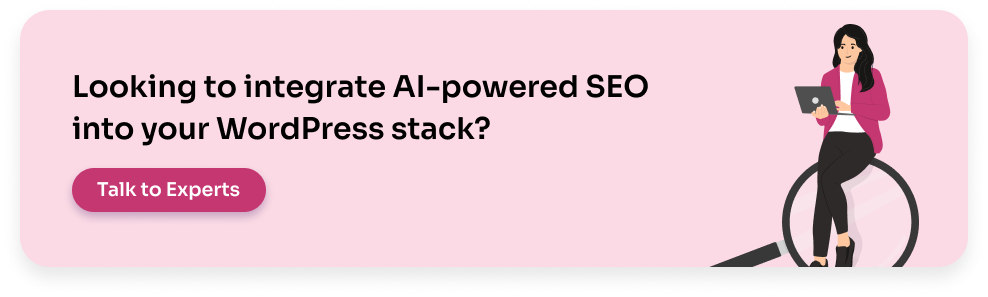

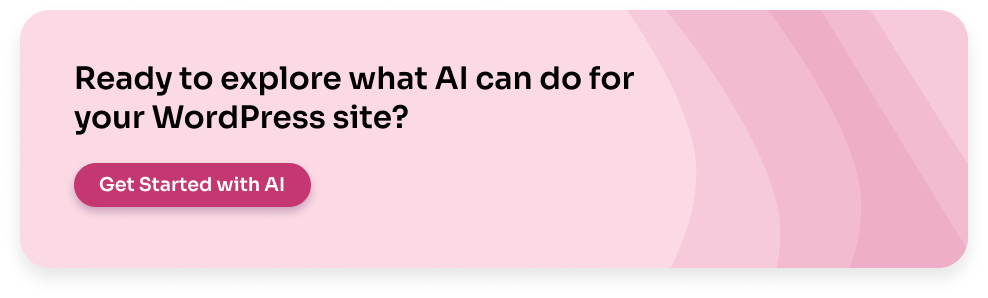



TEAM id
jnext_services
email us [email protected]
india
+91 98587 63596
United Kingdom
+ 44 77679 57915