A customer lands on your WordPress site at midnight with one simple question before buying.
They ask your chatbot.
It replies:
“I’m sorry, I didn’t understand that.”
They leave. No sale. No second chance.
This happens all the time – because most AI chatbots are stuck with outdated scripts and shallow answers. They don’t understand your content. They don’t search your docs. They don’t help.
That’s where RAG (Retrieval-Augmented Generation) changes everything.
Instead of guessing, RAG-based chatbots pull real answers from your actual content then deliver human-like responses that solve problems, not just stall the user.
This blog breaks down how RAG-Powered AI Chatbots – is redefining customer support on WordPress, where it fits best, and how you can use it to turn every visitor question into a conversion opportunity.
Who is this guide for?
This article is designed for WordPress site owners, developers, and support managers running WooCommerce stores, LMS portals, or membership sites that receive repetitive or complex customer questions.
If you manage custom post types, ACF fields, gated content, or multilingual sites, the strategies here apply directly to you.
What Are RAG-Powered AI Chatbots and Why Is it a Game-Changer for AI Support?
Most AI chatbots today don’t actually “know” anything.
Now here’s where RAG-Powered AI Chatbots flips the model.
RAG stands for Retrieval-Augmented Generation.
“It’s a hybrid approach that combines real-time search with natural language generation. Instead of trying to “remember” everything during training “
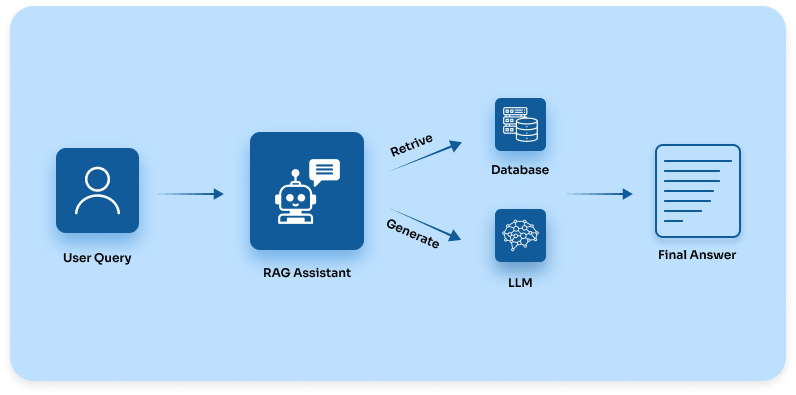
A RAG-Powered AI:
- Retrieves relevant content from your actual data – docs, product pages, blog posts, support articles, even PDFs.
- Generates a personalized answer using that exact content.
So when a user asks,
“How do I upgrade my plan and still keep historical analytics?”
The RAG-powered AI chatbot isn’t guessing.
It’s pulling the answer directly from your latest billing doc or changelog and turning it into a useful reply – contextual, accurate, and fast.
Why Are WordPress Sites Perfect for RAG-Based AI Chatbots?
RAG-Powered AI Chatbots – isn’t just a smarter chatbot. It completely changes how support works—because it doesn’t rely on guesswork or generic scripts. It responds with real answers from your actual site content.
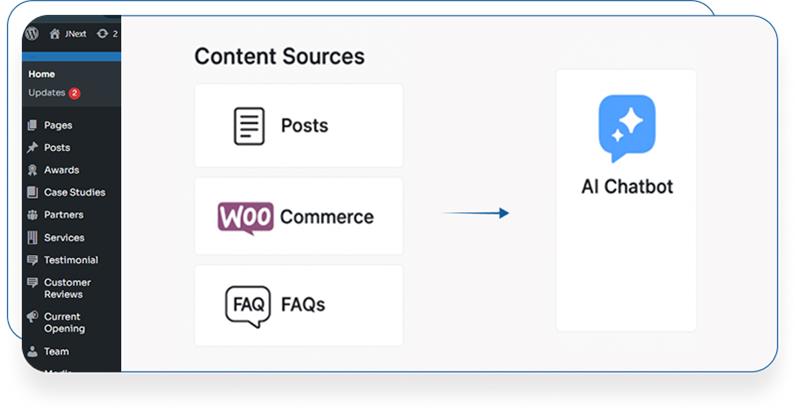
That one shift makes support feel less like a wall and more like a conversation with someone who’s read your entire site, knows your business, and can pull the right answer in 2 seconds.
Here’s how that plays out on real WordPress sites:
Your site content becomes queryable
If information exists in your WordPress database: pricing tables, policy pages, course settings – the RAG system can retrieve it and use it in responses. No extra chatbot scripting required.
It handles conditional and contextual queries
When a user asks something specific like “Can I upgrade to a family plan after the first billing cycle?”, the system locates the relevant rule from your membership settings or FAQs and responds accurately.
Always aligned with current data
Because RAG pulls from live sources, you don’t need to retrain the model every time your content changes. The answers reflect your latest documentation automatically.
Support load gets reduced at scale
Most repetitive questions are resolved before reaching human agents. Users get accurate responses directly from your WordPress knowledge base, even if they’re on mobile or not logged in.
Works across structured and dynamic content
RAG can query across custom post types, ACF fields, WooCommerce product metadata, and even gated content if access is configured. As long as the data is indexed or exposed via API, it can be retrieved.
How RAG AI Chatbots Improve Customer Support on WordPress
By combining live retrieval with context-aware generation, RAG-powered chatbots deliver more accurate, trustworthy, and relevant answers than static models.
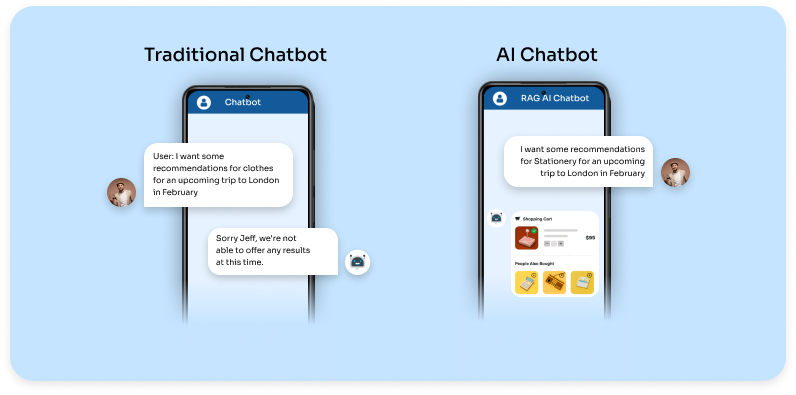
Key advantages:
- Live data access with every query – pulls directly from posts, product descriptions, policies, and docs.
- Context-aware answers – takes into account prior conversation turns for continuity.
- Fewer hallucinations – grounded in actual site content.
- Instant updates – changes on your site are reflected without retraining.
- Complex query resolution – synthesizes info from multiple sources into one answer.
RAG-Powered AI Chatbots change how support chatbots operate on WordPress sites by merging two critical functions: intelligent retrieval of site-specific content and context-aware language generation. Instead of relying on static, pre-trained models that often go out of sync with live content, a RAG system pulls fresh data in real time and generates responses based on what’s actually on your site.
Here’s what that enables:
- Live data access with every query
Rather than depending solely on what the model “knows,” the chatbot actively searches your WordPress content such as product descriptions, documentation, policies, and help articles at the time of the question. This ensures answers reflect your most recent updates. - Context-aware response generation
The system doesn’t just repeat text. It understands the user’s query, including prior conversation turns, and uses the retrieved data to generate a response that fits the specific context. - Fewer hallucinations, more trust
Because responses are grounded in actual site content, the risk of misinformation is significantly reduced. The model isn’t inventing answers; it’s referencing structured knowledge already available. - Always reflects current content
There’s no need to retrain the model when your pricing, features, or terms change. As long as the content exists on your site or in your database, the chatbot stays aligned with it. - Ability to resolve complex, layered queries
If a user’s question touches on multiple systems like billing logic, course access, and refund timelines, the RAG pipeline can retrieve relevant information from each source and synthesize a clear, consolidated answer.
Real-World RAG-Powered AI Chatbots Use Cases in WordPress
WooCommerce: Personal Shopper Chatbot (n8n + RAG)
This public n8n workflow connects RAG with WooCommerce to create a “personal shopper” chatbot. It understands product-related queries using live data such as pricing, SKUs, and policies pulled from Google Drive. There’s no need to build static FAQ flows.
Headless WordPress: WP Engine + Google Gemini
Another RAG Chatbot Example
WP Engine demonstrates how to index WordPress content (including posts, custom fields, and products) into vectors, then use Gemini with Smart Search to deliver accurate, context-aware chatbot responses. This approach works with both traditional and headless setups.
Plugin vs Custom RAG-Powered AI Customer Service Chatbot Integration in WordPress…
What’s Right for You?
- Plugin-led (off-the-shelf)
- Custom-built RAG pipeline
Both deliver accurate, context-aware answers, but differ in setup time, flexibility, and scalability.
Plugin-Led Integration: Quick Wins
Fastest to launch – install, connect your AI key, index content, and go live. Typically supports pages, posts, WooCommerce products, FAQs, and sometimes PDFs.
Best for:
- Standard site structures (posts, products, basic fields)
- No need for custom retrieval logic
- Launch in hours
Pros: Minimal coding, built-in UI & analytics, auto reindexing, vendor updates.
Cons: Limited filtering, struggles with large/custom DBs, vendor lock-in.
Custom RAG Pipeline: Full Control
Built by your dev team – you choose indexing method, vector DB, access control, and LLM.
Best for:
- Complex data (custom post types, ACF, multilingual)
- Multi-source queries (WordPress + CRM + KB)
- Precise control over embeddings and search ranking
Pros: Tailored to your architecture, hybrid search, role-based retrieval, no vendor lock-in.
Cons: Higher setup cost/time, dev skills required, and ongoing maintenance.
Quick Decision Guide:
- Choose Plugin → Speed, low maintenance, simple structure
- Choose Custom → Advanced retrieval, multi-source data, full control
RAG-Powered Chatbot Implementation Checklist for WordPress
Setting up a RAG-Powered AI Chatbots for WordPress works best when your content, tools, and retrieval process are well-prepared from the start. Use this checklist to ensure your chatbot runs smoothly and delivers accurate answers:
- Audit Content Sources – Identify all pages, posts, PDFs, and custom fields the chatbot should access.
- Structure for Retrieval – Use clear headings and consistent formatting so content is easy to index.
- Choose Your Tools – Select an embedding model and vector database suited to your needs.
- Set Retrieval Rules – Apply filters by taxonomy, user role, or language for relevant results.
- Show Sources – Include citations or links in responses to build trust.
- Secure Gated Content – Check permissions before retrieving private or restricted data.
- Plan for Gaps – Add fallback responses when data is missing or uncertain.
- Monitor Performance – Track accuracy, speed, and query handling.
- Measure Impact – Watch KPIs like ticket deflection, CSAT, and resolution time.
Optimizing AI Support Systems in WordPress for Maximum Accuracy
Building effective AI support systems in WordPress starts with a solid retrieval pipeline and cleanly structured content. Whether you use a plugin or a custom RAG build, the goal is the same – to ensure the chatbot pulls precise, relevant answers directly from your live site data. This involves clear content indexing, retrieval rules, and ongoing performance monitoring to keep support accurate and responsive.

Conclusion
Every unanswered question is a missed opportunity. Traditional chatbots frustrate users and drive them away. RAG-Powered AI Chatbots changes that, turning your WordPress chatbot into a 24/7 problem-solver with accurate, up-to-date answers pulled from your own content.
With RAG, your support isn’t just automated, it’s alive with the latest updates from your own site, ready to answer complex, layered questions with speed and accuracy. Whether you start small with a plugin or go all in on a custom pipeline, you’re not just installing a tool, you’re building a bridge between your knowledge base and your customer’s needs.
In a world where every click counts, imagine your midnight visitor getting a clear, confident answer and turning into your next loyal customer. That’s not just better support. That’s better business.
FAQs
A RAG-powered AI chatbot combines retrieval from your WordPress content with AI generation to give accurate, real-time answers.
Traditional bots guess from pre-set scripts, while RAG pulls live data from your site for contextual, accurate replies.
They turn your site content into queryable knowledge, reduce support load, and deliver instant, reliable responses.
Yes, they can answer product, order, and policy queries using live WooCommerce data.
No, they automatically reflect your latest updates without retraining.
Plugins are fast for simple sites, while custom builds handle complex, multi-source data.
By giving quick, accurate, and personalized answers that build trust and boost conversions.
Yes, access rules ensure only authorized users get restricted information.
Look at ticket deflection, resolution speed, and customer satisfaction scores.
Begin by auditing your content, choosing a plugin or custom setup, and monitoring performance.

 August 20, 2025
August 20, 2025

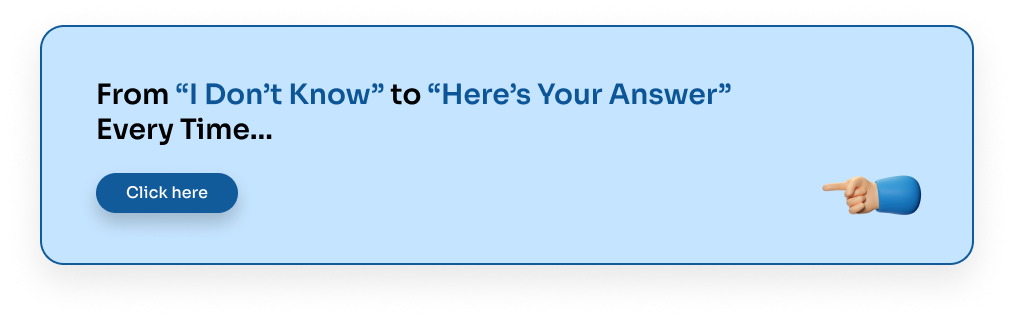



TEAM id
jnext_services
email us [email protected]
india
+91 98587 63596
United Kingdom
+ 44 77679 57915