You check your analytics every morning, and the story never changes: low traffic, few conversions, and your store stuck behind competitors who do not even sell better products.
It is frustrating because you have done “SEO,” at least you think you have. But here is the hard truth: one or two hidden eCommerce SEO mistakes can quietly drain your visibility, no matter how much time or money you put in.
We have helped countless store owners untangle these issues through our WordPress SEO Optimisation Services, and the pattern is always the same. Broken links, slow site speed, or poor keyword targeting might look small, but together they act like an anchor pulling your rankings down.
This guide uncovers the most common eCommerce SEO mistakes costing you traffic and sales, and shows you exactly how to fix them before your competitors move even further ahead.
Common eCommerce SEO Mistakes
Mistake #1: Targeting the Wrong Keywords
One of the most common eCommerce SEO mistakes is chasing the wrong keywords. Store owners often go after broad, highly competitive terms like “buy shoes online” or “cheap electronics.” These phrases might bring traffic, but that traffic is rarely targeted, and ranking for them is nearly impossible unless you have the budget of Amazon.
The real problem? Keyword intent. Ranking for high-volume phrases that do not match what buyers are actually searching for leads to wasted clicks and disappointed visitors. A user looking for “cheap shoes” might never convert if your store sells premium products.
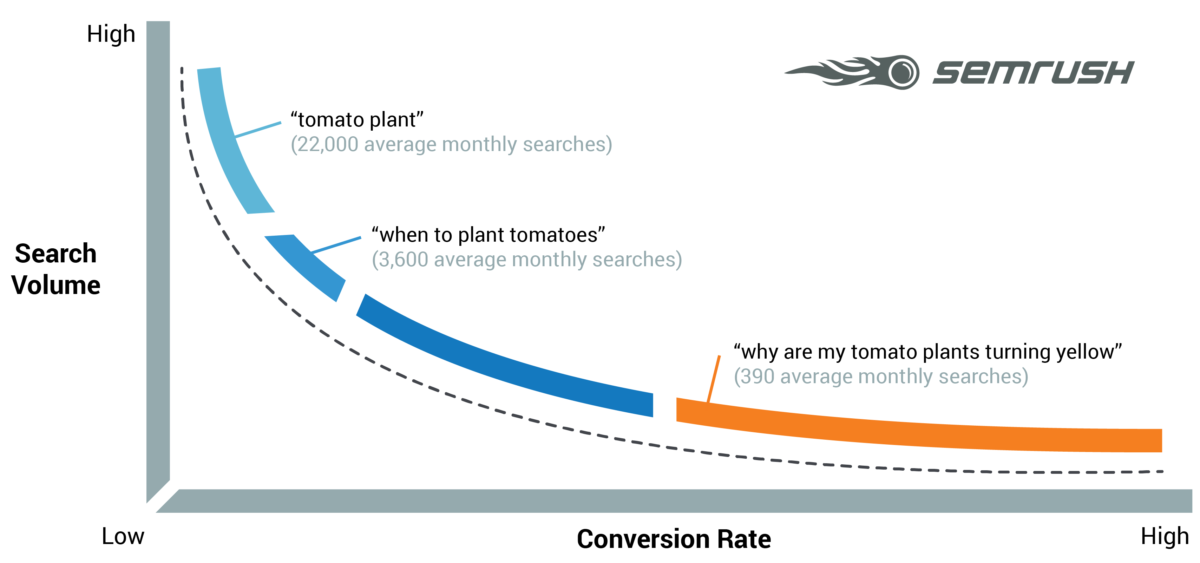
What to do instead:
- Focus on long-tail keywords that capture buyer intent, like “buy vegan running shoes online” or “waterproof hiking boots for women.”
- Use tools such as Google Keyword Planner, SEMrush, or Ahrefs to find terms that balance relevance, search volume, and competition.
- Match your keywords to your ideal customer’s buying stage: informational, comparison, or purchase-ready.
Example: One of our clients ran an online fashion store. They struggled to rank for generic keywords like “summer dresses.” After shifting to more specific terms such as “linen summer dresses for women” and “plus size floral summer dresses,” their site not only ranked higher but also saw a jump in conversions.
Mistake #2: Slow Site Speed
Nothing kills a shopping experience faster than a sluggish site. Imagine a customer clicking on your store from Google, waiting more than three seconds, and then bouncing back to your competitor. This is one of the most damaging eCommerce SEO mistakes because search engines use speed as a ranking factor, and buyers see it as a trust factor.
A one-second delay in load time can reduce conversions by as much as 7%. That might not sound like much until you multiply it across thousands of visits each month. Slow load times also increase bounce rates, which signal to Google that your site is not meeting user expectations.

Common causes of slow eCommerce sites:
- Large, uncompressed product images
- Too many third-party scripts and plugins
- Poor hosting infrastructure
- Lack of caching or a content delivery network (CDN)
What to do instead:
- Compress and properly size your images before uploading.
- Audit your plugins and scripts to remove what is not essential.
- Invest in a reliable eCommerce hosting provider.
- Use caching and a CDN to serve content faster worldwide.
Example: We worked with a WooCommerce store that had beautiful, high-resolution product images, but each one was over 5 MB. Their homepage alone took more than 10 seconds to load. After compressing images, setting up caching, and moving them to a better host, load times dropped to under two seconds. The result? Higher rankings, lower bounce rates, and a noticeable bump in sales.
Mistake #3: Ignoring Technical SEO Basics
You can write great content and target the right keywords, but if search engines cannot crawl and understand your site, you will never rank. Overlooking technical SEO is one of the most damaging eCommerce SEO mistakes because it affects how both search engines and users experience your store.
Think of technical SEO as the foundation of your site. If it is weak, everything else you build on top of it will struggle. Broken links frustrate customers, duplicate content confuses Google, and missing alt tags make your product images invisible to search engines.
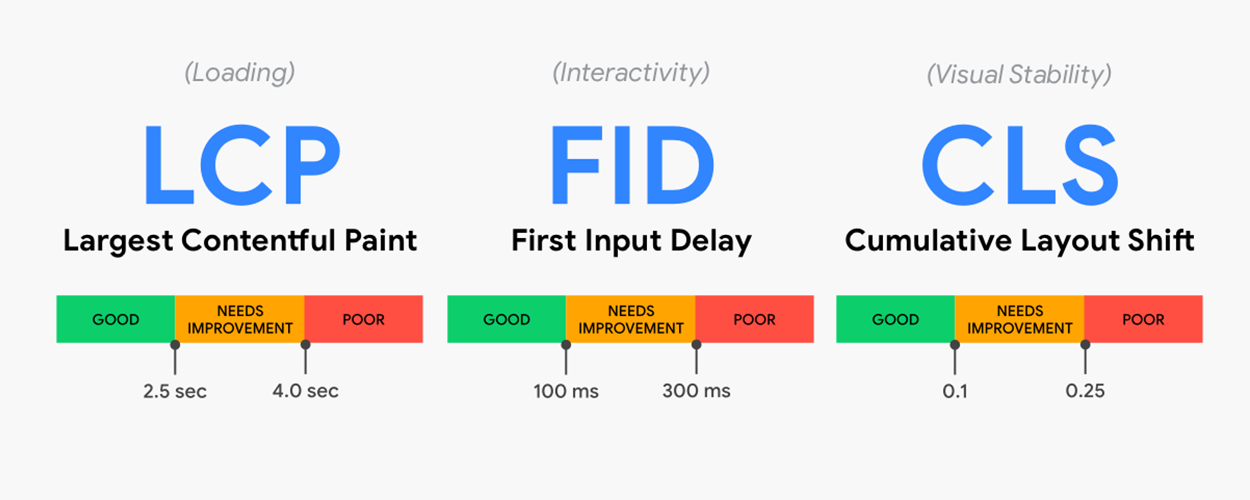
Common technical SEO problems:
- Broken links leading shoppers to dead ends
- Duplicate product descriptions copied from suppliers
- Missing alt text on product images
- Complex site structures that confuse crawlers and customers
What to do instead:
- Run regular crawls of your site using tools like Screaming Frog or SEMrush to identify errors.
- Fix broken links and redirect outdated pages to relevant content.
- Write unique descriptions for products instead of reusing supplier text.
- Add descriptive alt text to every image to improve accessibility and rankings.
- Keep your site structure clean, with categories and subcategories that make sense to both people and search engines.
Example: One eCommerce store we audited had hundreds of broken product links due to discontinued items. These errors not only frustrated customers but also cost them valuable search visibility. After fixing the links and cleaning up duplicate descriptions, their organic traffic improved within weeks.
Mistake #4: Poor Mobile Optimisation
More than half of eCommerce traffic now comes from smartphones. Yet many store owners still treat mobile optimisation as an afterthought. This is one of the most costly eCommerce SEO mistakes because Google uses mobile-first indexing, meaning your mobile site is the primary version considered for rankings.
A site that looks fine on desktop but clunky on mobile will lose both visitors and visibility. Tiny buttons, slow mobile load times, and layouts that do not adapt to smaller screens push shoppers away within seconds. And once they bounce, chances are they will not come back.
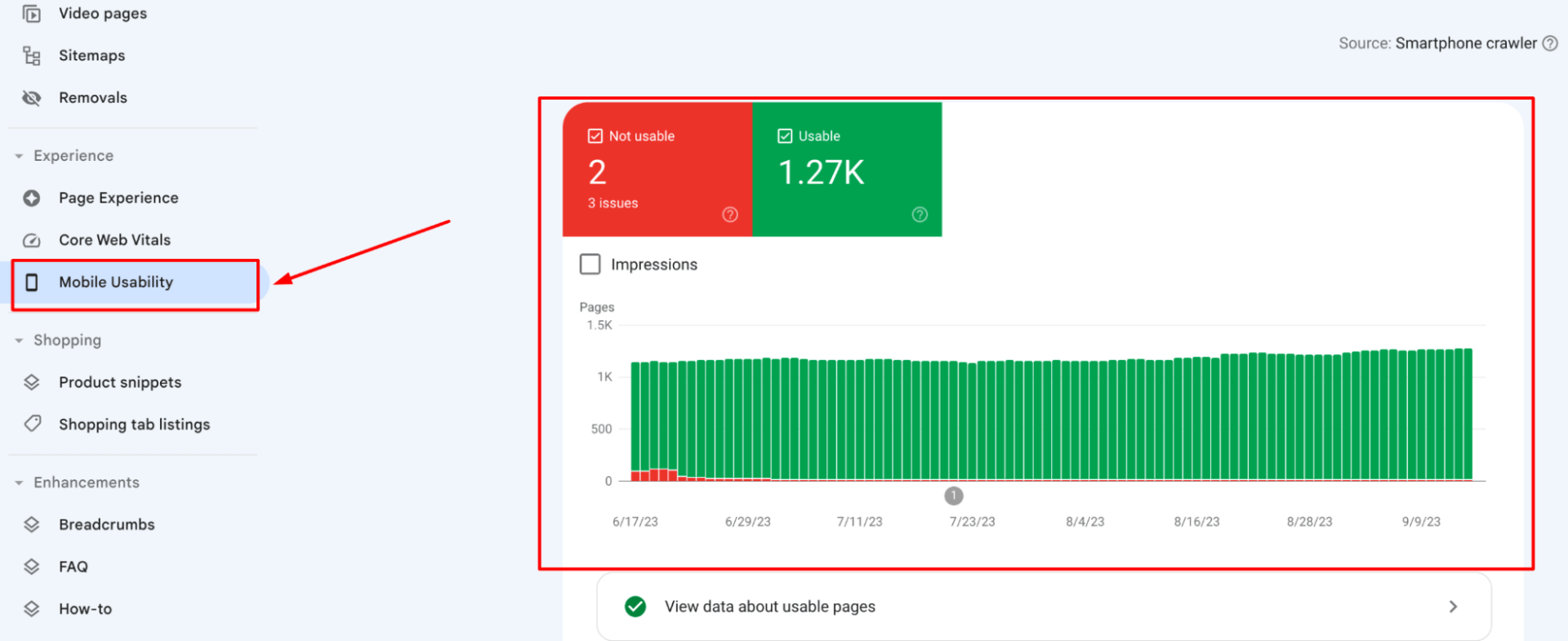
Signs your mobile experience is failing:
- Pages that take longer to load on mobile than on desktop
- Navigation menus that are hard to tap or scroll
- Checkout processes that require too much zooming or typing
- Product images or descriptions that do not resize properly
What to do instead:
- Use a responsive design that automatically adapts to all screen sizes.
- Test your store regularly with Google’s Mobile-Friendly Test.
- Optimise images and scripts specifically for mobile devices.
- Simplify navigation and checkout flows so users can shop with a thumb, not a keyboard.
Example: A client we worked with had a beautifully designed desktop store, but on mobile, product images spilled off the screen and checkout required pinching and zooming. Mobile visitors bounced almost immediately. After implementing a responsive design and streamlining the mobile checkout process, their mobile conversions nearly doubled.
Mistake #5: Weak On-Page SEO
Typical on-page SEO mistakes:
- Duplicate or missing title tags and meta descriptions
- Product pages with generic headings that lack keywords
- Overuse of exact-match keywords makes content unreadable.
- Forgetting to use internal links to related products or blogs
What to do instead:
- Write unique, keyword-rich title tags and meta descriptions for every page.
- Use headers (H2, H3) to structure product descriptions and blog content clearly.
- Include target keywords naturally in headings, descriptions, and alt tags.
- Add internal links to related products, blog posts, or resources that help buyers explore more.
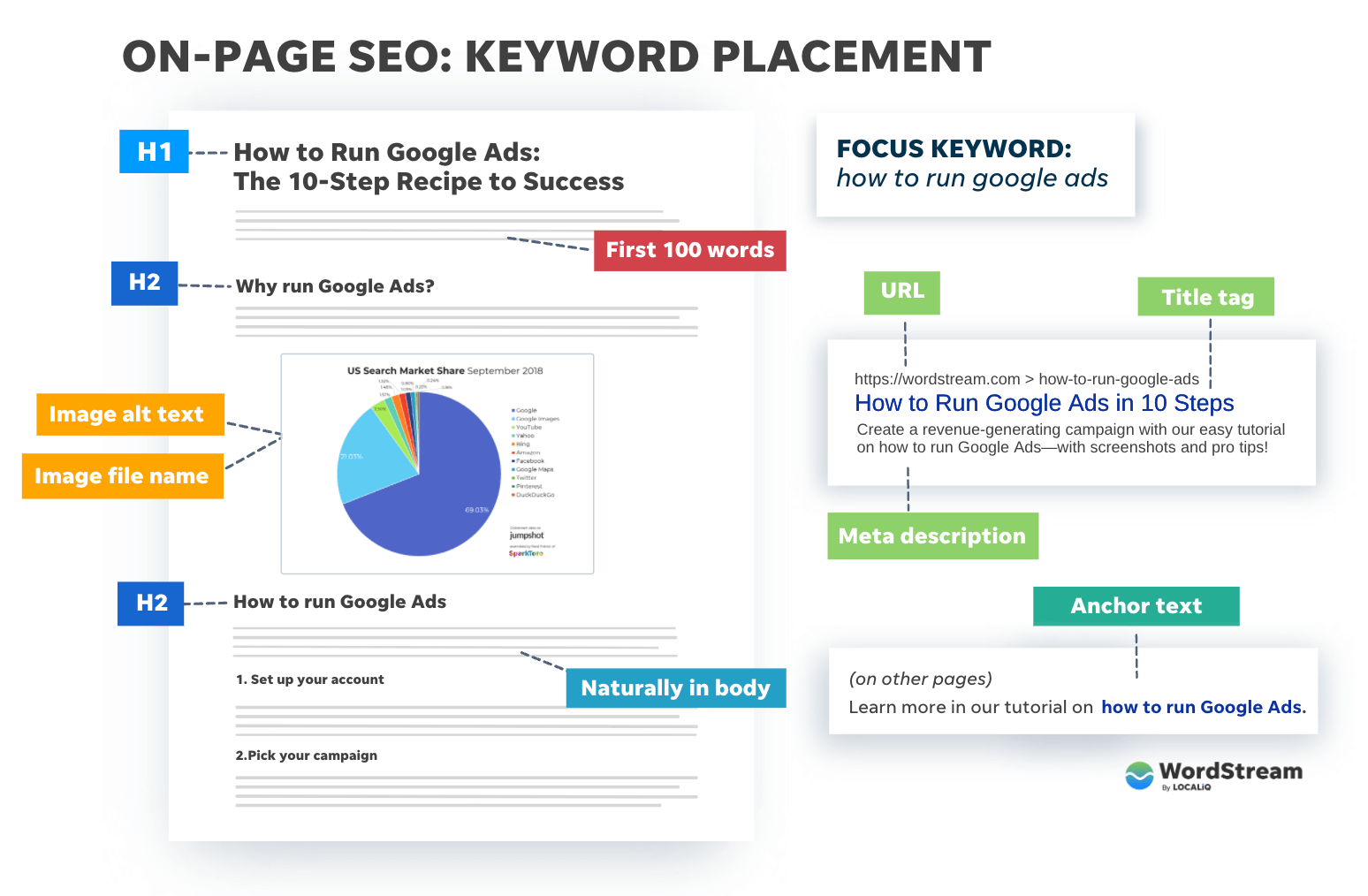
Poor Content Strategy
Search engines reward content that provides value and context, yet many eCommerce sites still rely on copy-pasted product descriptions or publish thin content with barely a few sentences. This is one of the most overlooked eCommerce SEO mistakes because it not only hurts rankings but also weakens customer trust.
If every product page uses the same supplier description, Google sees it as duplicate content. Shoppers see it as unhelpful. The result is the same lower visibility, fewer clicks, and less engagement.
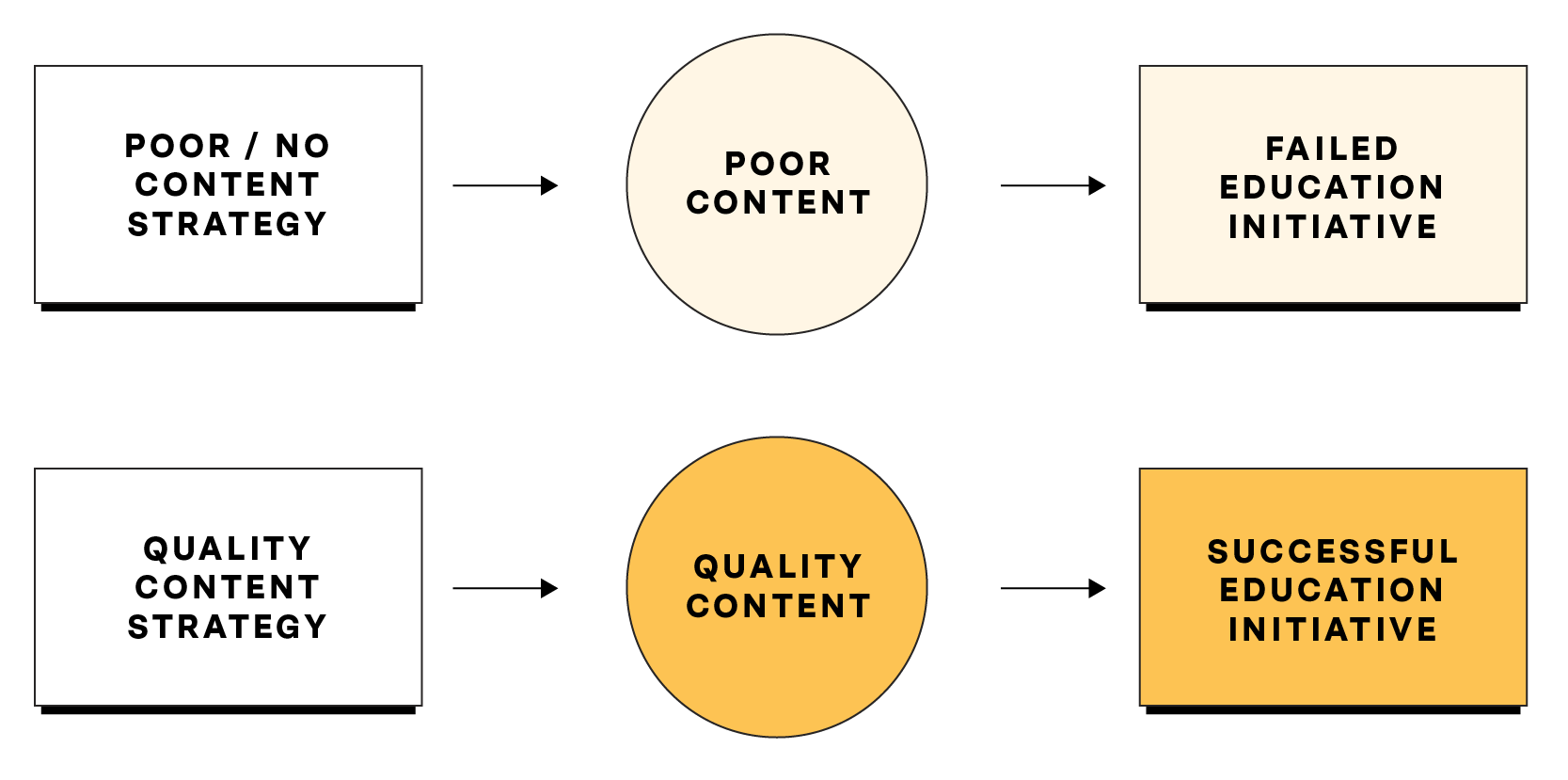
Common content pitfalls:
- Copying and pasting supplier descriptions instead of writing your own
- Publishing product pages with only an image and a short line of text
- Allowing outdated blog posts to sit without updates
- Skipping buyer guides, FAQs, or supporting content that could answer customer questions
What to do instead:
- Write unique, detailed product descriptions that highlight features and benefits.
- Add supporting content like sizing guides, how-to-use sections, or video demos.
- Keep a blog that regularly addresses customer questions and industry trends.
- Refresh older blog posts and pages to keep them relevant and competitive.
Example: We worked with a WooCommerce store that sold home decor items. Their product pages had only a title and price, nothing more. After creating detailed descriptions, adding usage tips, and publishing a few blog posts around “how to style small spaces,” their average session time increased, bounce rates dropped, and rankings for long-tail queries improved significantly.
How eCommerce SEO Mistakes Hurt Rankings and Revenue
One mistake on its own might not seem like a big deal. A missing alt tag here, a slow-loading page there. But when these eCommerce SEO mistakes pile up, they create a ripple effect that impacts every part of your store’s performance.
Search engines notice that a slow site signals poor user experience. Thin content signals a lack of authority. Broken links signal poor maintenance. Put together, these cues push your site down the rankings while your competitors climb higher.
Shoppers notice too. If your store is difficult to navigate on mobile or takes too long to load, they will leave before they ever see what you sell. If your product descriptions are generic or unhelpful, they will buy from someone who makes them feel confident about their purchase.
How to Fix These Common SEO Mistakes
Step-by-Step Guide:
- Keyword Targeting: Use tools like Google Keyword Planner or SEMrush to find long-tail keywords with lower competition. Focus on intent-based keywords that match what your target audience is searching for.
- Site Speed: Optimise images, minimise scripts, and use caching. Tools like Google PageSpeed Insights and GT Matrix can help identify specific issues.
- Technical SEO: Regularly check for broken links, duplicate content, and missing alt tags. Tools like Screaming Frog can crawl your site for these issues. Additionally, improving your site’s performance, especially Google’s Core Web Vitals, is essential for SEO.
You can learn how to test and optimise these metrics by following this guide. - Mobile Optimisation: Ensure your site is responsive and offers a smooth mobile experience. Test your site using Google’s Mobile-Friendly Test.
- On-Page SEO: Audit your title tags, meta descriptions, and headers to ensure they are unique, keyword-rich, and accurately describe the content.
- Content Strategy: Invest in high-quality content that provides value to your users. Regularly update your blog and ensure your product descriptions are detailed and unique.
Best Tools and Resources to Fix eCommerce SEO Mistakes
You do not have to guess when it comes to spotting and fixing eCommerce SEO mistakes. The right tools can save time, uncover hidden issues, and give you a clear action plan. Here are some essentials:
- SEMrush: – A comprehensive SEO suite for keyword research, competitor analysis, and technical audits.
- Google PageSpeed Insights: Identifies site speed issues.
- Ahrefs: Excellent for backlink research, content gap analysis, and keyword insights.
- Screaming Frog: A crawler that helps find broken links, duplicate content, and missing tags.
Best Practices:
- Regularly audit your site for SEO issues.
- Stay updated with the latest SEO trends and algorithm changes.
- Focus on providing a great user experience across all devices.
Take a look at your eCommerce site today and see if any of these errors are holding you back. If you’re unsure where to start, consider contacting our SEO experts who can help you get on the right track.
Conclusion
In summary, addressing these common SEO errors can make a world of difference in your eCommerce site’s performance. Don’t let simple oversights keep your site from reaching its full potential. Take action today to audit and improve your SEO strategy.
If you’re looking to grow your WooCommerce or eCommerce store, we’re here to help. Whether it’s driving more traffic, improving SEO, or enhancing your store’s performance, we’ve got solutions for you. Our WordPress and WooCommerce services are designed to give your online store the boost it needs.
Want to take your eCommerce store to the next level? Let’s connect and see how we can help your business grow. Contact us today!
Conclusion
In summary, addressing these common SEO errors can make a world of difference in your eCommerce site’s performance. Don’t let simple oversights keep your site from reaching its full potential. Take action today to audit and improve your SEO strategy.
If you’re looking to grow your WooCommerce or eCommerce store, we’re here to help. Whether it’s driving more traffic, improving SEO, or enhancing your store’s performance, we’ve got solutions for you. Our WordPress and WooCommerce services are designed to give your online store the boost it needs.
Want to take your eCommerce store to the next level? Let’s connect and see how we can help your business grow. Contact us today!

 September 10, 2024
September 10, 2024


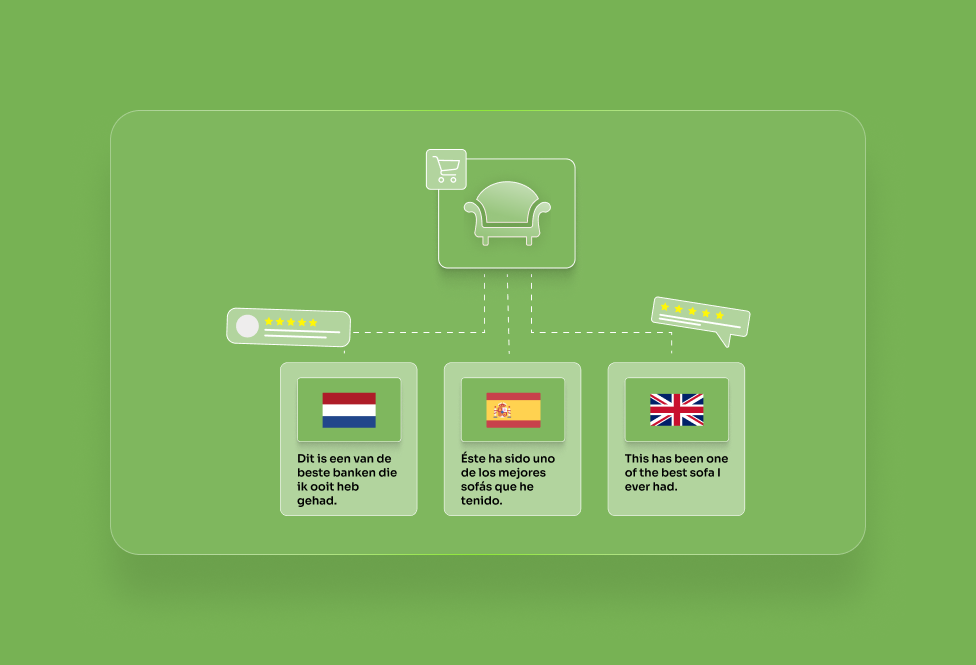
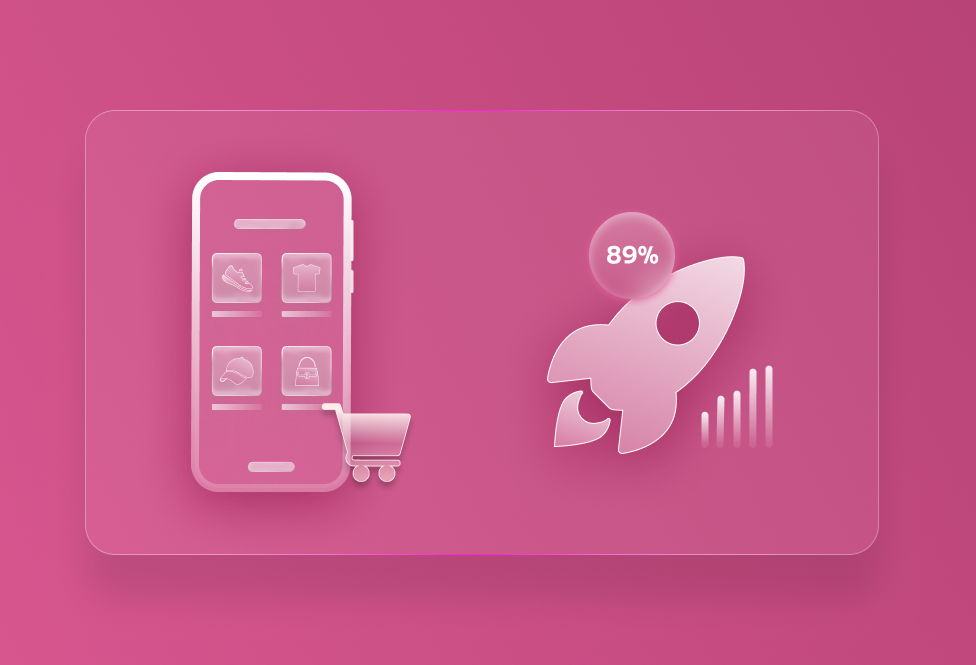
TEAM id
jnext_services
email us [email protected]
india
+91 98587 63596
United Kingdom
+ 44 77679 57915