Imagine you’re the owner of a bustling digital agency. Every day, new clients come to you with big dreams—building an online presence that will set them apart in the crowded digital landscape. Your team is talented and full of creativity and technical know-how, but one critical decision can make or break every project: choosing the right platform for the job.
You’ve heard the names before—WordPress and Webflow. Both are powerful tools in their own right, each with a loyal following and a long list of features. But which one is truly the best for your agency? Which platform will allow your designers to flourish, your developers to push the boundaries and your clients to achieve their goals?
In the following story, we’ll walk you through a journey of discovery, comparing these two giants of the web development world. By the end, you’ll have a clear vision of which path to take, ensuring that every website you build not only meets but exceeds your clients’ expectations.
Overview of WordPress
What is WordPress?
WordPress is a widely-used open-source content management system (CMS) that powers over 40% of all websites on the internet. It started as a blogging platform but has evolved into a robust CMS capable of handling anything from simple blogs to complex eCommerce sites and large-scale enterprise websites.
Strengths of WordPress
- Open-Source Flexibility: As an open-source platform, WordPress offers endless customization options through themes and plugins. Agencies can tailor websites to specific client needs.
- Extensive Plugin Ecosystem: With over 58,000 plugins available, WordPress allows for easy addition of functionalities such as SEO optimization, eCommerce, and security enhancements.
- Scalability: WordPress can scale from a simple blog to a multi-site network, making it suitable for agencies of all sizes.
Weaknesses of WordPress
- Steep Learning Curve: Beginners might find WordPress challenging, particularly when dealing with custom themes or complex plugins.
- Maintenance and Security: WordPress sites require regular updates and maintenance. Security is also a concern, especially if multiple plugins are used.
- Performance Issues: Too many plugins can slow down website performance, leading to longer load times.

Overview of Webflow
What is Webflow?
Webflow is a modern web design and development platform that allows users to create responsive websites visually. Unlike WordPress, Webflow combines a visual editor with a CMS, enabling designers to build and launch websites without writing code.
Strengths of Webflow
- User-Friendly Interface: Webflow’s drag-and-drop editor is intuitive and allows designers to create websites without needing to code.
- Built-in Hosting and SEO Tools: Webflow includes hosting, SSL, and SEO tools out of the box, simplifying the process of optimizing and launching websites.
- Responsive Design: Webflow excels in creating responsive, visually appealing websites, making it ideal for design-focused agencies.
Weaknesses of Webflow
- Limited Plugin and Template Options: Compared to WordPress, Webflow has fewer plugins and templates available, limiting customization.
- Higher Costs: Webflow’s pricing structure is more expensive, especially for larger or more complex sites.
- Learning Curve for Advanced Features: While Webflow is easy to use for basic designs, mastering its advanced features requires time and practice.

Comparison Based on Key Factors
| Feature | WordPress | Webflow |
| Ease of Use | Steeper learning curve, especially for beginners. | Visual, intuitive interface for easy design. |
| Customization | Extensive with plugins and code access. | Visual customization, but less flexible than WP. |
| SEO | SEO plugins like Yoast for advanced optimization. | Built-in SEO tools, and clean code generation. |
| Performance | Dependent on hosting and plugins. | Optimized CDN, clean code, faster performance. |
| Cost | Free to start, with varied costs for plugins and themes. | Tiered pricing, includes hosting and SSL. |
| Community & Support | Large, active community, third-party support. | Growing community, direct support from Webflow. |
| Security | User-managed, potential vulnerabilities. | Managed by Webflow, with SSL and DDoS protection. |
| Content Management | Robust CMS, advanced content management. | Visual CMS, better for smaller content sites. |
| Integration with Tools | Extensive integrations via plugins. | Limited but growing integrations with popular tools. |
| eCommerce | WooCommerce for advanced eCommerce capabilities. | Native eCommerce for small to medium stores. |
| Scalability | Highly scalable, with custom development options. | Scalable, but with higher costs for complex sites. |
WordPress vs. Webflow: Feature Comparison
To help you make an informed decision, let’s break down the key features, benefits, and drawbacks of both platforms in the following comparison table:
Ease of Use
- WordPress: While powerful, WordPress can be challenging for beginners. Setting up a site involves installing themes, plugins, and potentially dealing with code, which requires a learning curve. However, once mastered, WordPress offers unparalleled flexibility.
- Webflow: Webflow’s drag-and-drop interface is more intuitive, making it accessible for users without coding experience. Designers can quickly create visually appealing websites, though mastering complex features may take some time.
Customization and Flexibility
- WordPress: With a vast library of themes and plugins, WordPress offers extensive customization. Developers can also directly edit the code, allowing for highly tailored solutions.
- Webflow: Webflow focuses on visual customization, enabling designers to create unique layouts without coding. However, it doesn’t offer the same level of flexibility as WordPress, especially when it comes to advanced functionalities.
SEO Capabilities
- WordPress: WordPress excels in SEO with plugins like Yoast and RankMath, which provide advanced optimization tools. Users can easily control meta tags, XML sitemaps, and URL structures.
- Webflow: Webflow comes with built-in SEO tools and generates clean, semantic code, which is beneficial for search engines. It’s suitable for those who want a streamlined SEO process without relying on third-party plugins.
Performance and Speed
- WordPress: Performance depends heavily on the hosting provider and the number of plugins installed. Optimizing WordPress sites often requires additional plugins or custom solutions.
- Webflow: Webflow’s performance is typically better out of the box due to its optimized CDN, built-in hosting, and clean code generation, resulting in faster load times and improved user experience.
Cost and Pricing
- WordPress: While WordPress itself is free, costs can add up with premium themes, plugins, and hosting. The total cost depends on the complexity of the site and the features required.
- Webflow: Webflow has a tiered pricing structure that includes hosting and SSL. Although it’s more expensive upfront, it simplifies budgeting since everything is included in the subscription.
Community and Support
- WordPress: WordPress has a large and active community, offering extensive resources, forums, and third-party support. Finding developers and agencies familiar with WordPress is easy, providing ample support options.
- Webflow: Webflow’s community is smaller but growing. The platform offers direct support, and Webflow University provides a wealth of educational resources. However, the pool of Webflow developers is not as vast as WordPress.
Security
- WordPress: Security in WordPress is largely the user’s responsibility. While there are many security plugins available, the open-source nature of WordPress can make it vulnerable if not properly managed.
- Webflow: Webflow manages security for you, providing SSL, DDoS protection, and regular updates. This makes Webflow a more secure option out of the box, especially for those who prefer not to handle technical details.
Content Management
- WordPress: WordPress excels as a CMS, offering robust content management features, including custom post types, taxonomies, and advanced user roles. It’s ideal for managing large amounts of content.
- Webflow: Webflow’s CMS is visually oriented, making it easy to manage smaller websites. However, it might not be as suitable for sites with extensive content or complex content structures.
Integration with Other Tools
- WordPress: WordPress integrates with almost any tool or service via plugins. Whether you need CRM, marketing automation, or eCommerce solutions, there’s likely a plugin that fits your needs.
- Webflow: Webflow offers native integrations with popular tools like Zapier, Google Analytics, and Mailchimp. While the integration options are growing, they still need to be expanded compared to WordPress.
eCommerce Capabilities
- WordPress: WordPress powers some of the largest eCommerce sites through WooCommerce. It offers advanced features and flexibility, making it suitable for everything from small shops to large online stores.
- Webflow: Webflow’s eCommerce functionality is built-in, making it easy to set up small to medium-sized stores. However, it may not scale as well as WooCommerce for larger, more complex eCommerce needs.
Scalability
- WordPress: WordPress is highly scalable, capable of handling everything from a small blog to a large enterprise site. Custom development can further extend its capabilities as the site grows.
- Webflow: Webflow is suitable for small to medium-sized sites. While it can scale, doing so may involve higher costs and some limitations compared to the flexibility offered by WordPress, especially for very large or complex websites. Agencies need to consider these factors when planning for long-term growth.
Which Platform is Better for Different Types of Agencies?
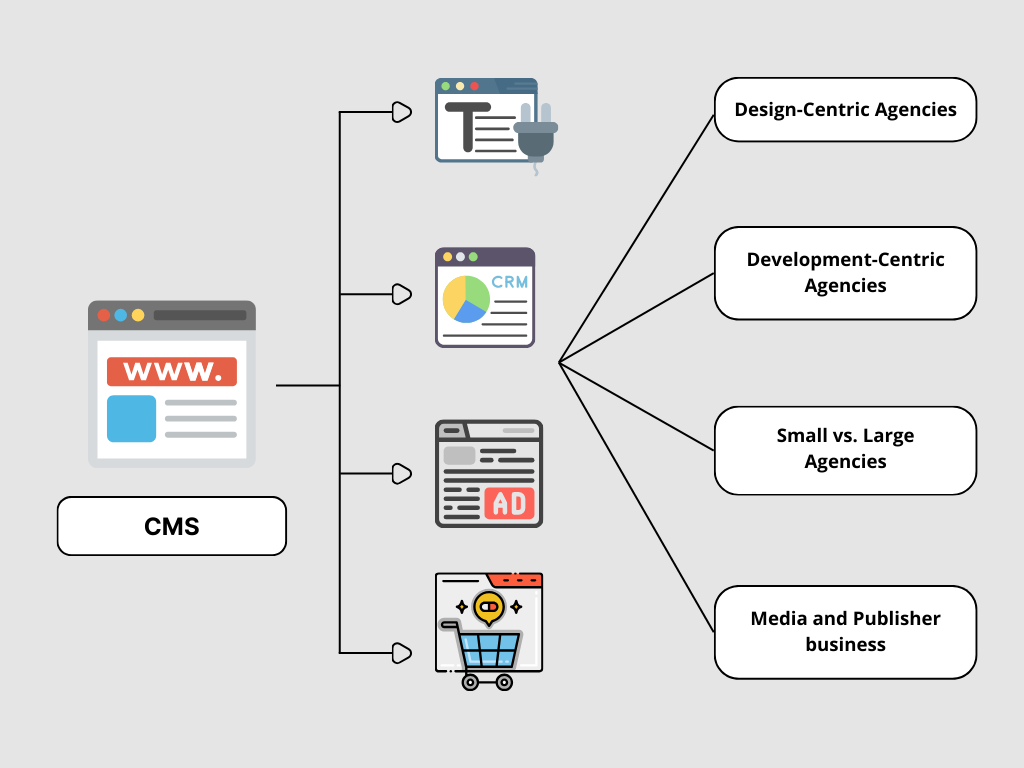
When choosing between WordPress and Webflow, the type of agency you run plays a significant role in determining the best platform for your needs.
Design-Centric Agencies
For agencies that prioritize design and visual creativity, Webflow might be the better choice. Its visual interface allows designers to create stunning, responsive websites without the need for extensive coding knowledge.
The platform’s ability to translate design into functional websites with pixel-perfect accuracy is a major advantage for design-focused teams.
Additionally, Webflow’s built-in tools for animations, interactions, and responsive design make it easier to create visually engaging sites.
Development-Centric Agencies
Agencies that focus heavily on development, custom coding, and building complex, multi-functional websites may find WordPress more suitable.
The flexibility of WordPress, with its open-source nature, allows developers to create highly customized solutions.
Whether it’s developing custom plugins, integrating third-party APIs, or managing large-scale projects, WordPress provides the tools and community support needed for intricate development tasks.
Small vs. Large Agencies
However, for larger agencies dealing with a diverse range of projects or needing more control over hosting, performance, and scalability, WordPress offers the flexibility and extensibility required to handle a variety of client demands.
Case Studies or Examples
To better understand how these platforms perform in real-world scenarios, let’s look at some examples of agencies successfully using WordPress and Webflow.
- WordPress Case Study: An agency specializing in eCommerce solutions chose WordPress for its robust WooCommerce integration, allowing it to create a fully customized online store for a client. The site scaled smoothly as the business grew, handling thousands of products and high-traffic volumes with ease.
- Webflow Case Study: A design-focused agency opted for Webflow to create a portfolio of visually stunning websites for clients in the creative industry. The ease of design and built-in hosting allowed the agency to deliver projects quickly while maintaining high design standards. Clients appreciated the sleek, responsive designs and the ability to manage their content easily through Webflow’s CMS.
Conclusion
Final Thoughts: WordPress or Webflow?
Both WordPress and Webflow offer powerful tools for building websites, but the right choice depends on your agency’s specific needs and goals.
- Choose WordPress if: You need a highly flexible, customizable platform capable of handling complex projects, extensive content management, and advanced development tasks. WordPress’s vast plugin ecosystem and open-source nature make it ideal for agencies that require complete control over their websites.
- Choose Webflow if: You prioritize design and need a platform that allows you to create visually stunning, responsive websites quickly. Webflow’s intuitive interface, built-in hosting, and managed security make it an excellent choice for agencies looking for an all-in-one solution that simplifies web development.
Ultimately, the decision should align with your agency’s expertise, the types of projects you handle, and the long-term needs of your clients. By carefully considering these factors, you can select the platform that will best support your agency’s growth and success.
Let’s discuss how we can help you choose the perfect platform and bring your client’s visions to life. Contact Us today to explore how our expertise in WordPress and Webflow can transform your next project into a digital masterpiece.

 September 2, 2024
September 2, 2024
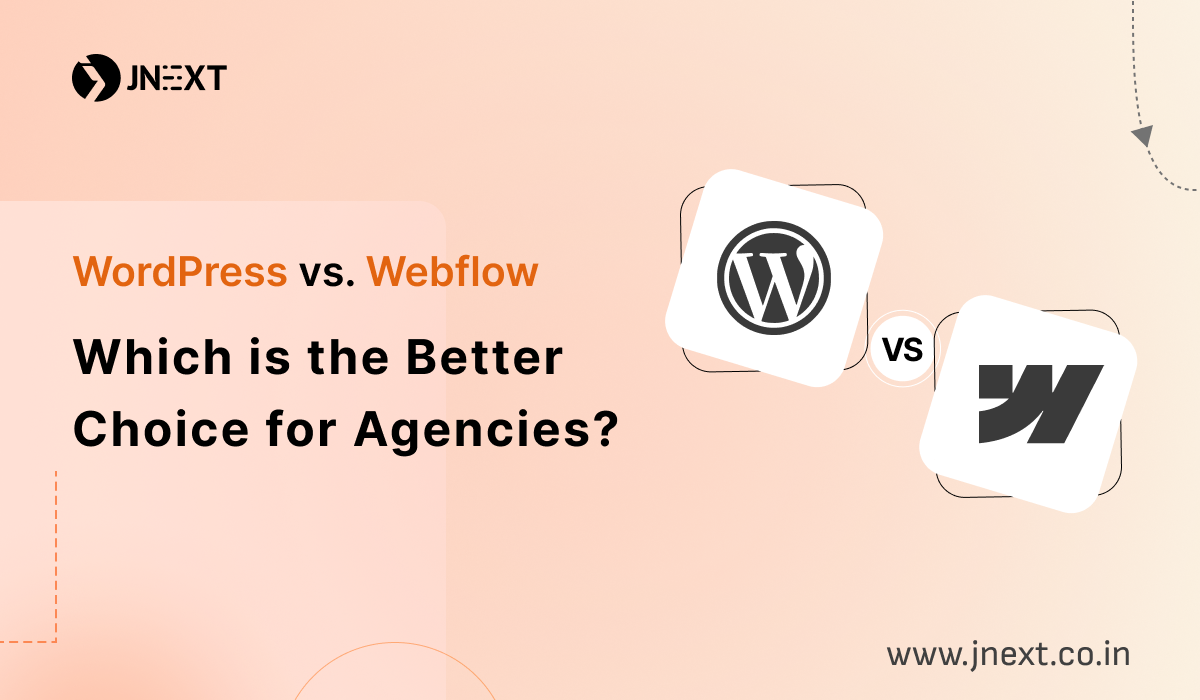





TEAM id
jnext_services
email us [email protected]
india
+91 98587 63596
United Kingdom
+ 44 77679 57915