Did you know that 69% of shoppers abandon their carts because product pages don’t meet their expectations?
A shopper lands on your WooCommerce store, curious and excited.
They scroll through your products… but something feels off. Sure, the pages are functional, but they don’t spark joy or show off your brand’s personality.
Result? They leave before making a purchase.
Here’s the thing… This happens to almost every WooCommerce store.
So, how can you give your visitors that “wow” moment without becoming a coding expert?
Advanced WooCommerce Customization: The No-Code Way to Stand Out
Enter ACF Flexible Content WooCommerce and Gutenberg. These tools let you build lively, custom product pages that feel personal and interactive.
- With ACF, you can add modular sections like customer testimonials, FAQs, or feature highlights.
- With Gutenberg, it is as simple as dragging and dropping blocks to put those sections in place, no space science.
Stay tuned, and we will see how you can make your WooCommerce store a place where your visitors enjoy spending their time.
Why WooCommerce Needs Advanced WooCommerce Customization?
Walking into a store where every product is displayed the same way is boring, right? That’s how most WooCommerce product pages look by default: functional but not memorable.
By adding WooCommerce custom fields and dynamic layouts, you can:
- Highlight unique features of your products.
- Provide extra information that helps buyers make decisions.
- Create a visually engaging experience that matches your brand style.

Tools like Flexible Content field WooCommerce ACF allow you to create modular content blocks – sections you can mix and match, rearrange, and reuse across products.
In short, it gives your store personality, while keeping everything organized and easy to manage.
Understanding the Tools First!
ACF (Advanced Custom Fields)
Consider ACF to be the ultimate toolbox to your WooCommerce store. It lets you include WooCommerce custom fields so that you may add additional text boxes, picture galleries, or even parts of content that repeat more than once.
That magic is contained in the Flexible Content field WooCommerce ACF which will help you create various content layouts that can be stacked, rearranged, or duplicated across different products. For example:
- A “Product Features” section that only appears for some products.
- A “Before & After” gallery for makeover or tech items.
- A customer testimonial block that can appear on selected product pages.
You’re no longer constrained by the default product template. Instead, you can design pages that actually tell your product’s story.
Gutenberg
Gutenberg is the block editor in WordPress, and it is more powerful than most of you can think. Their combination with ACF makes it a visual, drag-and-drop WooCommerce design tool.
WooCommerce ACF blocks have the ability to dynamically update data based on your WooCommerce custom fields which means you can create super customized product sections without using code.
You can create pages visually, drag blocks around on the page, and see your changes live.
Why ACF + Gutenberg Is the Perfect Power Combo?
This duo is the ultimate recipe for the advanced customization WooCommerce store owners crave.
Pairing ACF with Gutenberg is like pairing peanut butter and chocolate. They’re good individually, but together, they’re amazing. Here’s why:
- Rapid Layout Creation: Build fully customized product pages in minutes.
- Reusable Blocks: Design a block once, use it on multiple products.
- Dynamic Content: Automatically pull product info from custom fields.
- No-Code Flexibility: Even if you don’t code, you can achieve professional-level customizations.
This combination is perfect for store owners who want their pages to stand out without hiring a full-time developer.
Getting Started: Essential Setup Checklist Before You Dive In
Before you dive into building those sleek WooCommerce pages, let’s make sure your store is ready.
- Backup Your Store: Always back up your site. Customization is fun, but mistakes can happen.
- Install ACF Pro: The Pro version is needed for flexible content fields and advanced block creation.
- Enable Gutenberg: If you haven’t already, ensure your WordPress editor is Gutenberg-ready.
- Staging Site: It’s always safer to test changes on a staging site rather than live products.
Once your store is ready, you can create WooCommerce custom fields and turn them into dynamic blocks.
Step-by-Step Guide to WooCommerce Customization with ACF & Gutenberg For You…

Creating Custom Fields with ACF
This is where the fun begins! Start by creating custom fields that add value to your products:
- Navigate to ACF → Field Groups → Add New.
- Add fields like:
– Extra text for product details.
– Image galleries for multiple product angles.
– Repeaters or flexible content blocks for modular content. - Assign the field group to your WooCommerce products.
The Flexible Content field WooCommerce ACF is perfect here – it lets you create reusable sections that can be mixed and matched across products. Think of it as Lego blocks for your product pages: stack, reorder, or duplicate as needed.
Building WooCommerce ACF Blocks
Now that your WooCommerce ACF blocks and custom fields exist, it’s time to make them visually stunning.
- Use ACF Pro to register blocks for Gutenberg.
- Connect your WooCommerce custom fields to these blocks so the content updates automatically.
- Example blocks:
– Product Features grid.
– Customer Testimonials carousel.
– Before-and-after image comparisons.
The beauty of WooCommerce ACF blocks is that they’re reusable. Design a block once, and you can drop it onto multiple products or even across pages.
Styling & Responsiveness
Design matters, and it matters a lot. Even the best custom fields won’t help if your layout is messy:
- Gutenberg makes it easy to add spacing, alignments, and colors visually.
- For extra control, add custom CSS for your blocks.
- Always test mobile responsiveness. Many shoppers are browsing on phones, and you don’t want your beautifully designed page to break on a smaller screen.
Testing & Iteration
Don’t just build and walk away – testing is key:
- Preview your pages with different products.
- Ensure WooCommerce ACF blocks pull data correctly.
- Tweak layouts, spacing, and block order based on what feels best.
- Collect user feedback if possible; real customers often notice UX issues we overlook.
Pro Tips to Level Up ACF + Gutenberg For:
- Smart Blocks: Show size guides only for clothes, or warranty info only for electronics.
- Dynamic Deals: Add custom fields that update with offers like “Buy 2, Get 1 Free.”
- AI Touch: Suggest related products or bundles right inside your custom blocks.
Key Benefits of ACF + Gutenberg for Store Owners
Here’s why this approach is a game-changer:
1. Flexibility & Creativity: With no-code WooCommerce customization, you can design unique product pages that fully reflect your brand.
2. No-Code Customization: Achieve advanced layouts without touching PHP files.
3. Reusable Blocks: Save time and maintain consistency across products.
4. Better User Experience: Richer, interactive pages boost engagement and sales.
5. Future-Proof: Updating product layouts becomes simple since blocks and fields are modular.
Together, these tools simplify the advanced WooCommerce customization need to stay competitive in 2026
What Mistakes Should You Avoid in WooCommerce Customization?
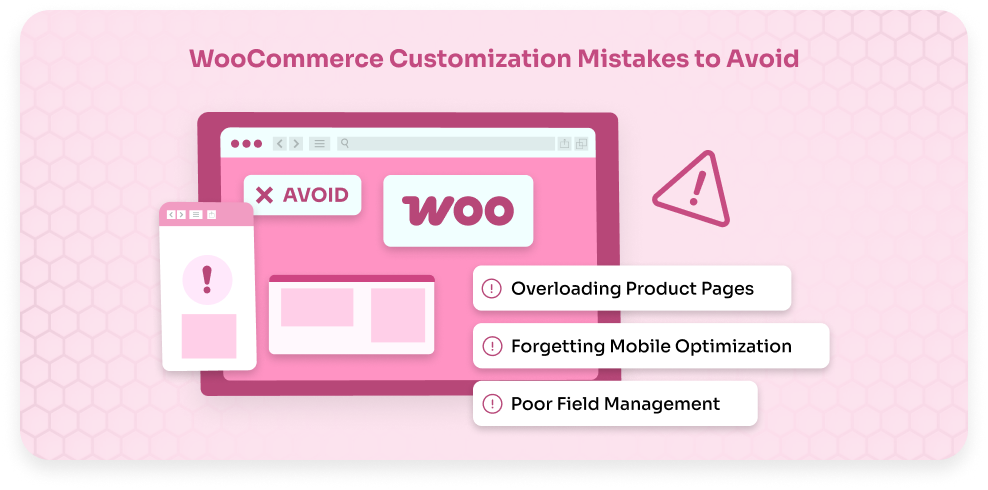
Even though ACF and Gutenberg have made WooCommerce customization loads better, not every store uses them wisely.
When implementing advanced WooCommerce customization , some store owners still manage to mess around with the fundamentals like bombers in the dark.
- Overloading Product Pages –Too many custom blocks may overload them and cause slow load times, which are detrimental to SEO and conversion.
- Forgetting Mobile Optimization – More than 60% of WooCommerce traffic comes from mobile. If layouts break on smaller screens, sales will too.
- Poor Field Management – Not syncing custom fields correctly with product variations often leads to mismatched or missing data for shoppers.
Best Practices for Getting the Most Out of ACF & Gutenberg
To make the most of ACF and Gutenberg:
- Use clear, descriptive names for WooCommerce custom fields and blocks.
- Optimize images and assets for fast load times.
- Keep blocks modular and flexible so they can be reused easily.
- Document your setups for yourself or future developers – it saves headaches later.
Real-Life Use Cases (From Developers):
One ACF user shared, “I made an IV therapy site… used ACF to create the post type ‘IV therapy’ and all the fields I would need, such as name, image, price, benefits…” Reddit
Another explained how they built amenities fields for campground listings, giving users quick visual info on available features – filling a UX gap. Reddit
A developer simply noted, “I add custom fields to Woo products,” highlighting how natural ACF has become for WooCommerce workflows. Reddit
These are the references I explored and gathered for my readers, so you get real-world insights directly from developers working with ACF + WooCommerce.
Conclusion
The combination of ACF flexible content WooCommerce with Gutenberg allows the owner to explore very broad horizons. Dynamic, modular product pages to reusable WooCommerce ACF blocks: advanced no-code WooCommerce customization has never been easier.
It’s the easiest way to tap into advanced customization WooCommerce capabilities without touching a line of code.
You can also accomplish even intricate designs and layouts without having to write code yourself, allowing you to concentrate on what is most important to you, the creation of a shopping experience that your customers will love.
Get the ball rolling today, and see how your WooCommerce store transforms into a highly personalized, engaging, and conversion-optimized machine.
FAQs
You can use ACF Flexible Content and Gutenberg blocks to design product layouts visually, no coding required.
It’s a tool that lets you create modular sections like testimonials, FAQs, or feature highlights and reuse them across products.
Yes, Gutenberg’s drag-and-drop editor helps arrange ACF blocks, making pages more engaging and mobile-friendly.
Together, they allow dynamic content, reusable blocks, and advanced layouts – all without touching code.
Yes, optimized layouts with faster load times and structured content improve SEO and conversions.
Yes, ACF Pro is needed to unlock Flexible Content fields and block creation.
Overloading pages with blocks, skipping mobile testing, and mismanaging custom fields.

 August 27, 2025
August 27, 2025
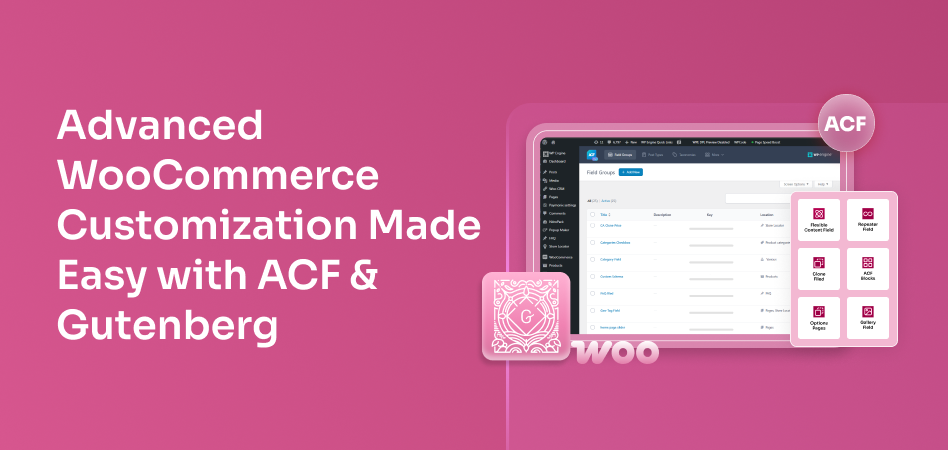

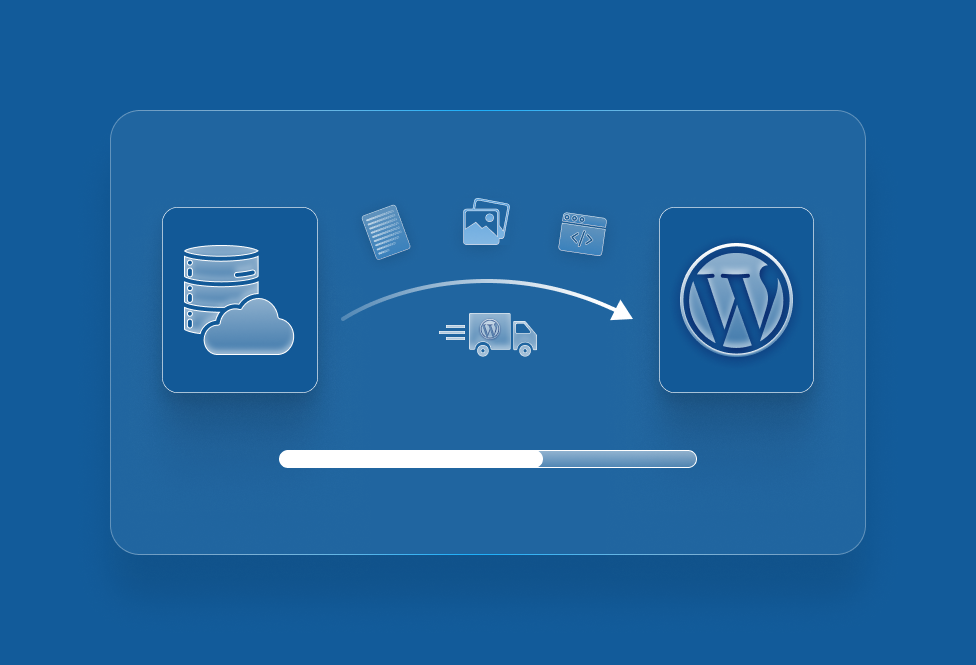
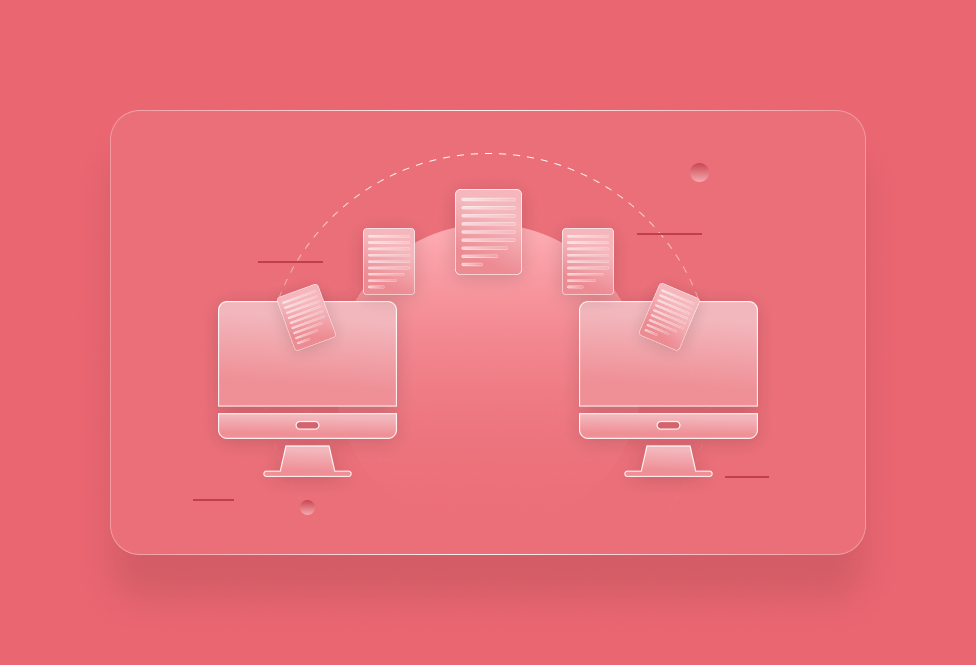
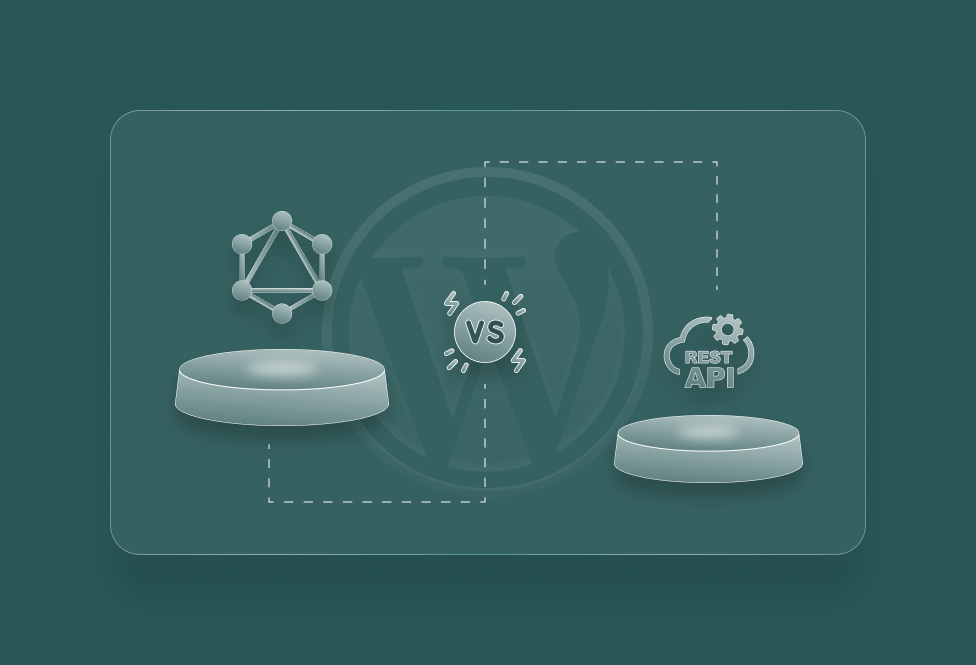
TEAM id
jnext_services
email us [email protected]
india
+91 98587 63596
United Kingdom
+ 44 77679 57915