The upcoming release of WordPress 6.7 on November 12, 2024, brings a range of exciting updates, especially for large businesses that rely on their websites to handle high traffic, large amounts of content, and complex needs.
As an enterprise-focused WordPress agency, it’s essential to stay informed about these updates to make sure your clients’ websites stay fast, secure, and easy to manage. In this post, we’ll explore the top new features in WordPress 6.7 and why they matter to enterprise-level businesses.
The New Default Theme: Twenty Twenty-Five
A major feature of WordPress 6.7 is the introduction of the new default theme, Twenty Twenty-Five. This theme is designed with flexibility and scalability in mind, making it a great choice for businesses of all sizes.
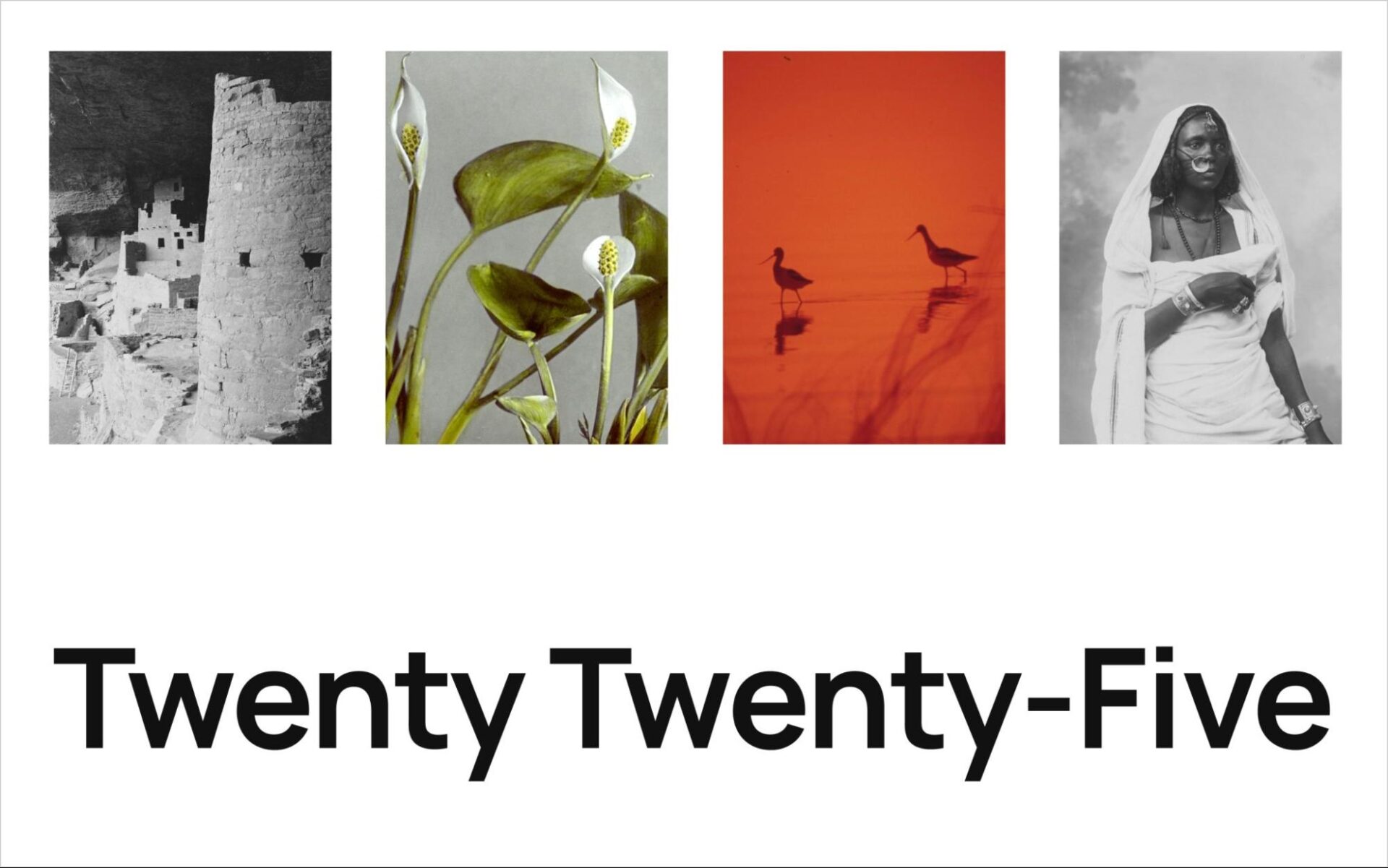
Why This Theme is Great:
- Scalable Design: Whether you’re running a simple blog or a complex eCommerce site, this theme adapts to your needs. It’s flexible enough to handle any kind of content, making it ideal for enterprises with diverse websites.
- Ready-to-Use Patterns: The theme comes with pre-made design patterns, making it easy to create complex page layouts without starting from scratch. This is perfect for teams that want to quickly build new pages while maintaining a consistent design across the site.
- Optimized for Blocks: This theme is fully optimized for the block editor, giving your team the freedom to design with more flexibility and control.
The new theme provides a strong foundation for building scalable, modern websites that can grow with your business.
Improved Security for Large Websites
Security is always a top priority for businesses, especially those handling sensitive customer information or financial transactions. WordPress 6.7 introduces some strong security updates to help keep your website safe from attacks.
Key Security Enhancements:
- Block Binding Controls: With WordPress 6.7, you can control who can change specific parts of your website. This is especially helpful for larger teams or businesses with multiple departments. Only authorized team members will be able to update critical areas of the site.
- Stronger Protection Against Common Attacks: WordPress 6.7 also improves protection against common threats like cross-site scripting (XSS) and SQL injection attacks, helping to safeguard your site and customer data.
Easier Management of Templates
For large businesses that need to manage multiple landing pages, sales funnels, or content types, WordPress 6.7 simplifies the process of creating and managing templates. This will make building and maintaining websites easier and faster.
Benefits of the New Template Registration API:
- Simpler Template Creation: Developers can now create and manage templates with less hassle. This makes it quicker and easier to create custom designs for different pages or sections of your website.
- Greater Flexibility: This feature gives developers more control over how templates are used, making it easier to manage websites that need a lot of customization.
By streamlining how templates are created and managed, WordPress 6.7 saves time and effort, especially for websites that are regularly updated or customized.
Smoother Content Management for Teams
If your website is managed by a large team, you’ll love the new usability improvements in this update. These updates make it easier for editors, marketers, and content creators to work together and manage content without needing help from developers.
Key Usability Features:
- Zoom Out Mode for Layouts: Introduces a new “zoom-out” feature that lets you view your entire page layout at once, rather than focusing on individual blocks. This is great for teams working on complex pages because it gives a better overall view of the design.
- Improved Global Styles: Now it’s easier to update your site’s design without needing to dive into code. You can quickly change things like background colors, fonts, and spacing across your whole site in just a few clicks.
These usability improvements will help teams work more efficiently, allowing non-technical users to make design and content changes without developer help.
Better Media Management
Managing high-quality images and media is a challenge for large websites, but WordPress 6.7 makes it easier with new media features that streamline the process.
New Media Features:
- HEIC Image Support: If your team uses Apple devices, you’ll appreciate this update. WordPress 6.7 now allows you to upload HEIC images (the format used by iPhones) and automatically convert them to JPEG for compatibility. This makes it easier to upload high-quality images without extra steps.
- Expanded Background Image Options: You can now manage background images more easily across different parts of your site, applying them to individual blocks or across entire sections. This feature gives you greater control over your site’s appearance and branding.
With these improvements, managing media on your website becomes quicker and more straightforward, giving you more flexibility in how you present your content.
Better Performance for High-Traffic Websites
For large businesses, having a website that loads quickly is crucial. Slow websites can lead to happier customers, lower sales, and better search engine rankings. WordPress 6.7 introduces several updates to make sure your site runs as fast as possible.
Key Performance Improvements:
- Auto Sizes for Lazy-Loaded Images: Images will now automatically resize based on the user’s device and screen size. This means your website will load faster, especially on mobile devices.
- Optimized Query and Search Blocks: If your site has a lot of content, like articles, products, or posts, the new improvements will help it load that content more quickly and efficiently. This is especially important for content-heavy sites, such as news platforms or eCommerce stores.
By speeding up your site’s load time, WordPress 6.7 helps you provide a better experience for users, improve search engine rankings, and even save on hosting costs due to more efficient resource use.
More Developer Tools for Customization
WordPress 6.7 also brings new tools that make it easier for developers to create customized features for enterprise websites. These updates allow for more flexibility, better performance, and faster development.
Key Developer Tools:
- Preview Options API: Developers can now add custom preview options to the editor, allowing them to view changes in different formats. This is useful for businesses that need to see how content will look on mobile, desktop, or other platforms.
- Interactivity API Improvements: This update makes interactive elements, like galleries and forms, more stable and faster. For businesses that rely on interactive content, such as product galleries or media-heavy pages, this is a valuable improvement.
These tools make it easier for developers to build custom websites and improve the experience for both visitors and website managers.
Preparing for WordPress 6.7
Before upgrading to WordPress 6.7, it’s important to take a few steps to make sure your site is ready.
Steps to Prepare for WordPress 6.7:
- Backup Your Website: Always back up your site before making any major updates. This ensures that you can restore it to a previous version if something goes wrong during the update.
- Check Plugin and Theme Compatibility: Make sure your plugins and themes are compatible with WordPress 6.7. Incompatible plugins or themes can cause problems after the update.
- Test in a Staging Environment: Before applying the update to your live site, test it in a staging environment. This allows you to catch any issues and fix them before they affect your live site.
Taking these steps will ensure a smooth transition to WordPress 6.7, minimizing downtime and potential problems.
How We Can Help: Website Upgradation, Migration, and More
We are an enterprise WordPress agency, we specialize in helping businesses like yours make the most of new WordPress updates. Whether you need help upgrading to WordPress 6.7, optimizing your website for better performance, or even migrating your site to a new server, we’ve got you covered.
Our website upgrade services ensure a seamless transition to the latest WordPress version without any downtime. If you’re considering a platform shift or simply want to enhance your current website’s functionality, our WordPress migration services are designed to make the process hassle-free.
Contact us today to discuss how we can help upgrade or migrate your WordPress site and unlock the full potential of WordPress 6.7!
Final Thoughts: Why WordPress 6.7 is a Must-Have for Enterprises
WordPress 6.7 is packed with updates that are tailor-made for large businesses. From improved performance and security to better tools for managing content and templates, this release helps enterprises stay competitive in an ever-evolving digital landscape.
By preparing your website for this update, you’ll not only ensure that your site remains fast, secure, and scalable but also set the stage for future growth. Don’t wait until the last minute—start planning your upgrade to WordPress 6.7 today, and let us help make the transition as smooth as possible.

 October 4, 2024
October 4, 2024

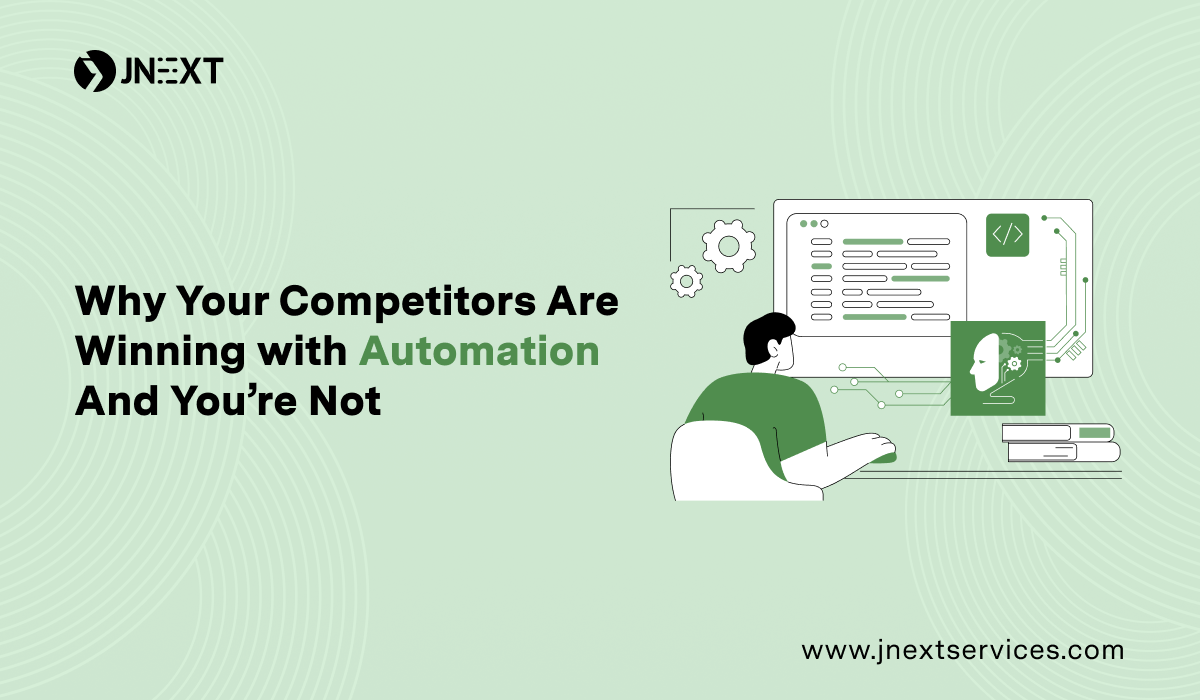

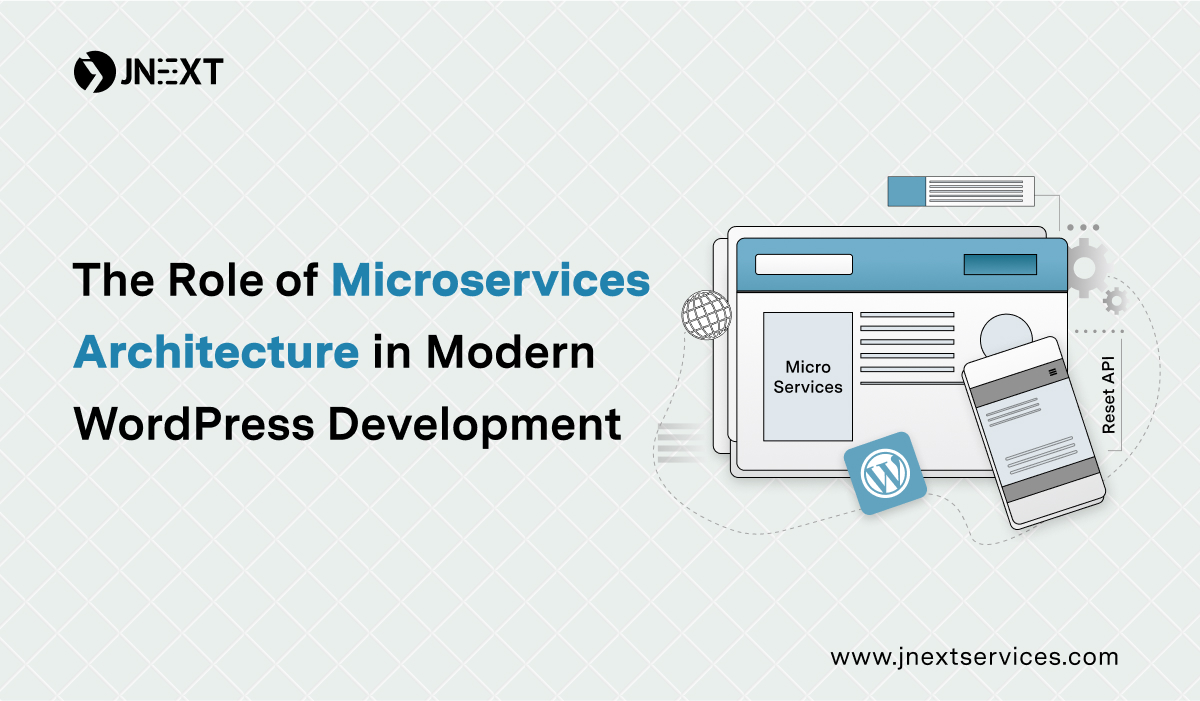
TEAM id
jnext_services
email us [email protected]
india
+91 98587 63596
United Kingdom
+ 44 77679 57915