You Built Your WordPress Website… Now What?
Most business owners don’t think about website maintenance — until something breaks.
You’ve invested in a beautiful WordPress website. The design is solid, pages load fast, and everything feels smooth. But here’s a critical question that often goes unasked:
“Who’s taking care of your website behind the scenes?”
WordPress isn’t a one-time setup. Just like a car needs regular oil changes to keep running smoothly, your website needs ongoing attention to stay fast, secure, and fully functional. That’s where WordPress maintenance comes in — and you have two choices:
👉 Do it yourself (DIY)
👉 Hire a professional maintenance service
Both options have benefits. But the right choice depends on how important your website is to your business, how much time you have, and how much risk you’re willing to take.
In this blog, we’ll break it all down clearly — without tech jargon — so you can make the best decision for your business.
What Does WordPress Maintenance Really Include?
WordPress maintenance isn’t just about clicking “Update” on a plugin once a month. It’s a mix of regular tasks that keep your website healthy, secure, fast, and functional. Here’s what it usually involves:
- Core, Theme & Plugin Updates: Keeping everything up to date prevents bugs, incompatibility issues, and security vulnerabilities.
- Regular Backups: So you don’t lose your content or data if something breaks.
- Security Monitoring: To detect and prevent malware, brute-force attacks, or suspicious activity.
- Performance Optimization: Improving speed, database cleanup, and reducing load time.
- Uptime Monitoring: Getting alerts if your site goes down — even for a minute.
- Spam Cleanup: Removing junk comments and protecting your forms.
- Troubleshooting Errors: Fixing issues when something suddenly stops working (and it always does at the worst time).
- Broken Link Checks: Ensuring all internal and external links are still valid.
👉 In short, maintenance is about prevention, not just fixing things after they break.
DIY WordPress Maintenance: What You’re Signing Up For
On the surface, handling your own WordPress maintenance might sound like a no-brainer — after all, how hard can it be to run a few updates now and then, right?
Well, yes and no.
If you’re tech-savvy and have the time to stay on top of everything, DIY can be a cost-saving option. But it’s important to understand what you’re really getting into before committing to the DIY route.
– Pros of DIY WordPress Maintenance
- Cost-Effective: You don’t need to pay a monthly fee to anyone. That’s money saved — at least initially.
- Full Control: You decide what to update and when. You know exactly what’s happening on your site.
- Learning Opportunity: For those who love experimenting, DIY can help you better understand your website’s structure and how WordPress works.
– Cons of DIY WordPress Maintenance
- Time-Consuming: Updates, backups, checks — all of these take time, especially if you manage multiple websites or run a business alongside.
- Risk of Mistakes: One wrong click during an update could break your site or cause compatibility issues.
- No Proactive Monitoring: You likely won’t notice performance drops, security vulnerabilities, or downtime until they’ve already caused damage.
- Technical Knowledge Required: If something breaks or you get a critical error, fixing it isn’t always as simple as watching a YouTube tutorial.
A Real-Life Scenario:
Let’s say you update a plugin on your own. Everything looks fine — until a few hours later, your contact form stops working. You only notice it after a client tells you they’ve been trying to reach you with no response. That’s a lead lost… and possibly a client, too.
Professional WordPress Maintenance: What You Get
Freelancers and solo developers often take on multiple projects, and sometimes, yours might not be their priority.
Hiring a maintenance service means you get peace of mind, knowing that your website is always in expert hands — even while you sleep.
Pros of Professional WordPress Maintenance
- Expert Handling: No guesswork, no trial and error. Experienced developers know how to manage updates safely, troubleshoot issues, and keep everything running smoothly.
- Time-Saving: You can focus on growing your business, not figuring out why a plugin crashed your homepage.
- Proactive Problem Solving: Most professional services monitor your site constantly. If something goes wrong, they’ll often fix it before you even notice.
- Better Security: Professionals implement robust security measures — firewalls, malware scans, login protection, and more — to keep your website safe from hackers.
- Performance Monitoring & Optimization: Professionals regularly test your site speed, fix broken links, optimize images, and ensure smooth performance across all devices.
- Emergency Support: If your site goes down or gets hacked, you’ve got a team ready to respond fast.
Cons of Professional Maintenance Services
- Recurring Cost: You’ll need to budget for a monthly or yearly plan. But this cost is often far less than the expense of fixing a hacked or broken site.
- Dependency on a Provider: You’re relying on someone else to handle your site, so it’s crucial to choose a trusted and transparent service provider.
💡 Pro Tip:
Not all maintenance providers are equal. Look for services that offer regular reporting, backup logs, and a responsive support team — not just “set and forget” packages.
DIY vs Professional Maintenance: Quick Comparison Table
Now that we’ve explored both approaches, let’s simplify it. Here’s a side-by-side comparison to help you see the differences more clearly and decide what suits your needs best.
| Aspect | DIY Maintenance | Professional Maintenance |
|---|---|---|
| Cost | Lower upfront, but hidden costs if issues occur | Fixed monthly fee, predictable investment |
| Time Required | High — you handle everything yourself | Minimal — handled by experts Technica |
| Technical Skills Needed | Moderate to advanced | None – support team takes care of it |
| Risk of Errors | Higher (specially during updates) | Lower (handled by experienced pros) |
| Security Monitoring | Deoends on your setup | Included and proactive |
| Backups | Must be done manually or via plugins | Automated , regular, and restorable |
| Troubleshooting Support | You’re own your own | Fast, professional help |
| Performance Optimization | Manual and time-consuming | Regular and expert-tuned |
| Peace of Mind | Always bit of uncertainty | confidance that your site is in good hands |
Who Should Choose DIY and Who Should Go for Professional Maintenance?
When it comes to WordPress maintenance, there’s no one-size-fits-all answer. It really depends on who you are, how important your website is to your business, and how much time and technical expertise you can commit.
✅ DIY Maintenance Might Be Right for You If:
- You run a personal blog or hobby site with minimal traffic.
- You’re technically skilled and enjoy managing your own website.
- You have plenty of time to handle updates, monitor security, and troubleshoot errors.
- Your website doesn’t impact your income or lead generation directly.
- You don’t mind getting your hands dirty and learning through trial and error.
✅ Professional Maintenance is Better Suited for You If:
- You run a business website that brings in leads, sales, or revenue.
- Your website is part of an e-commerce store, membership site, or online course platform.
- You don’t have time to monitor and manage technical updates constantly.
- You prefer to focus on growing your business, not maintaining your site.
- Your site has moderate to high traffic, and uptime, speed, and security really matter.
💬 A Simple Thought:
If your website is just a side project, DIY might be fine. But if your website is your business — don’t treat it like a DIY project.
Up next, we’ll dive into a lesser-known but important aspect: the real cost of DIY maintenance — not just in dollars, but in missed opportunities, time loss, and stress.
The Real Cost of DIY Maintenance (It’s Not Just About Saving Money)
Let’s get real — most people choose DIY maintenance because it “feels cheaper.” But here’s what no one tells you: the real cost isn’t what you spend — it’s what you lose.
Let’s break that down.
What’s Your Time Really Worth?
Say you spend 4 hours a month updating plugins, fixing small bugs, or Googling how to restore a backup.
Now ask yourself: What’s your hourly rate worth to your business?
Even if it’s just $30/hour, that’s $120/month of your time — the same or more than hiring a pro.
Now imagine if that time went into closing sales, marketing, or building new partnerships.
One Wrong Click = One Big Problem
A business owner we worked with recently tried updating a WooCommerce plugin — it crashed the checkout page. For three days, customers couldn’t complete purchases. He didn’t realize it until a client complained.
Result? Lost orders. Lost trust. Lost revenue.
DIY maintenance means you’re your own support team — whether you have time or not.
Delayed Response Costs You More Than You Think
When something breaks in DIY mode, it’s not just about fixing it — it’s the downtime until you even notice there’s a problem.
No monitoring, no alerts — just silence until damage is done.
- Broken forms = lost leads
- Downtime = lost sales
- Malware = Google blacklisting
DIY Security Isn’t Enough Anymore
Hackers don’t just target big brands. Outdated plugins, weak login protection, or missing security patches — that’s all it takes.
Fixing a hacked site can cost hundreds (even thousands) — not to mention the reputational damage.
Hidden Performance Issues Kill Conversions
Slow sites frustrate users. And even if you’re not noticing it, Google does.
A sugglish site hurts your SEO rankings, increases bounce rates, and directly impacts your sales funnel — especially on mobile.
Quick Checklist: Should You DIY or Hire a Pro?
Still unsure which path is right for you? Here’s a straightforward checklist to help you decide — no fluff, just real-world considerations.
✅ If you answer “YES” to most of these, DIY might work for you:
- I’m confident managing backups, updates, and plugin conflicts.
- I have 3-4 hours every month to dedicate to technical maintenance.
- My website doesn’t directly affect my revenue or lead generation.
- I know how to recover my site if something goes wrong.
- I’m confortable with basic security setups and performance optimization.
🚨 But if you answer “NO” to most of these, it’s time to bring in the pros:
- I can’t afford downtime — even for an hour.
- I don’t have time to monitor, maintain, or troubleshoot.
- My site is critical for generating leads, sales, or customer trust.
- I’m not confident in handling technical errors or malware.
- I want someone to take care of performance, speed, and security — end to end.
🔍 Bonus Thought:
Think of it this way — would you fix your office’s server yourself if it crashed? Probably not. Your website deserves the same care and expertise.
What You Actually Need in a WordPress Maintenance Service (Not Just a Fancy Checklist)
Let’s be honest — most maintenance providers promise the same things: “updates, backups, and support.” But when you’re running a business, that’s not enough.
You don’t just need a service — you need a partner who understands the weight your website carries for your brand, sales, and customer trust.
Here’s what truly separates a good maintenance provider from a glorified update plugin:
Risk-Free Updates — Not Just Auto-Clicking “Update All”
Anyone can update a plugin. But what if the update breaks your layout or causes checkout issues?
A real provider:
- Runs updates in a staging environment first
- Has rollback systems
- Check your key pages before and after update
2. Strategic Performance Support, Not Just “Speed Optimization” Buzzwords
Forget general talk. What you want is someone who understands:
- How your homepage load time affects your bounce rate
- How Google’s Core Web Vitals can influence your rankings
- How cart abandonment rises when your WooCommerce site lags
That’s performance support with business context.
3. Proactive Security (Because “Fix After Hack” Isn’t a Strategy)
Security shouldn’t be reactive. A reliable service should:
- Catch login attacks before they succeed
- Monitor unusual file changes
- Alert you before Google does
4. Reporting That’s Useful — Not Just a PDF to Fill the Month
Generic update logs are pointless. Your monthly reports should tell you
- What changed and why it mattered
- What risks were prevented
- What issues were fixed (without you even noticing)
5. Human Support — Not Ticket Bots
When something breaks on a weekend, you don’t want an automated reply. You want a real person who understands your business urgency and can take action fast.
Final Thoughts: Your Website Deserves More Than DIY Band-Aids
If your website plays a key role in your business — don’t treat it like a side project.

 April 16, 2025
April 16, 2025
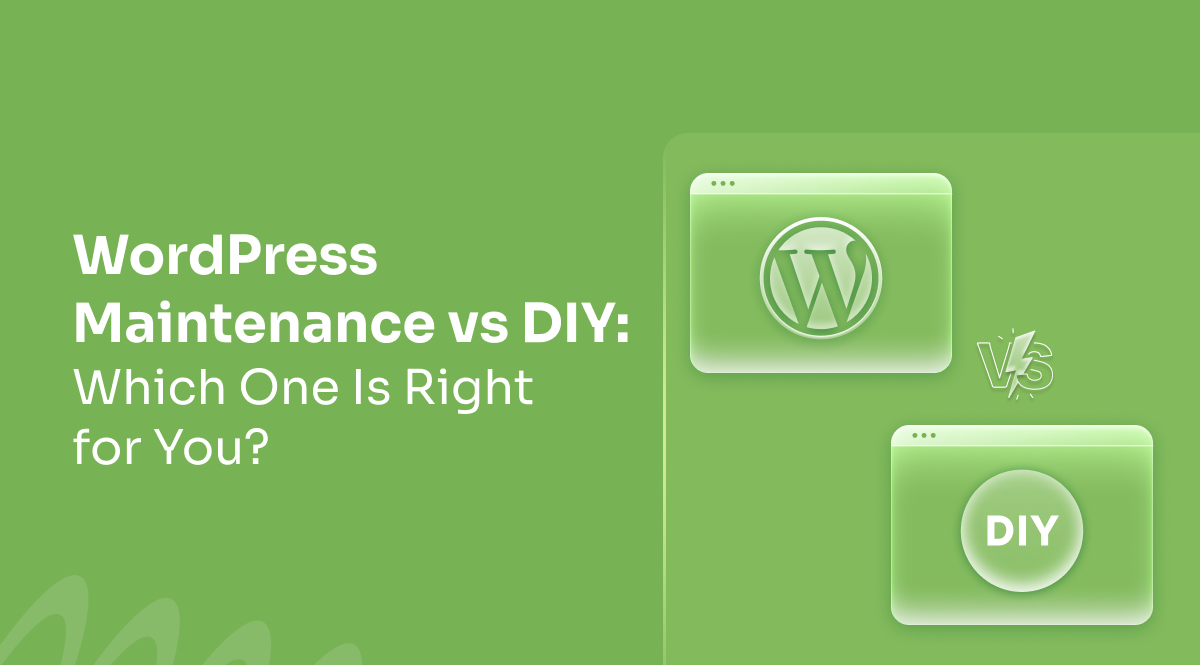
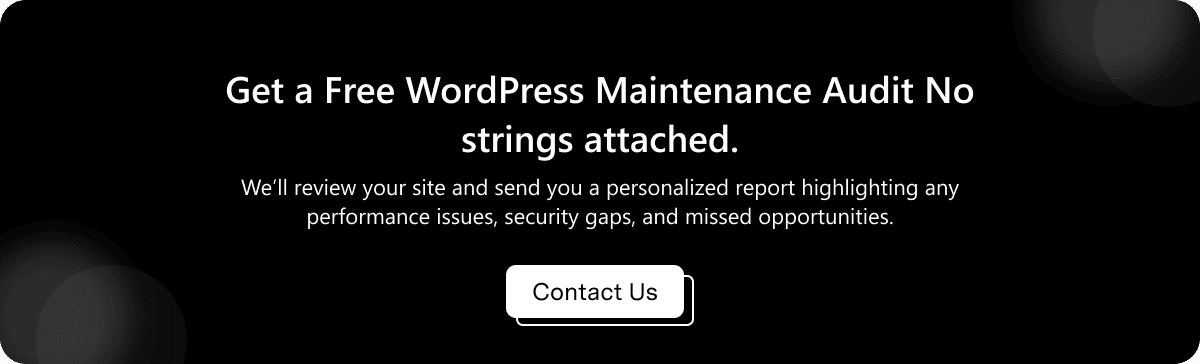



TEAM id
jnext_services
email us [email protected]
india
+91 98587 63596
United Kingdom
+ 44 77679 57915